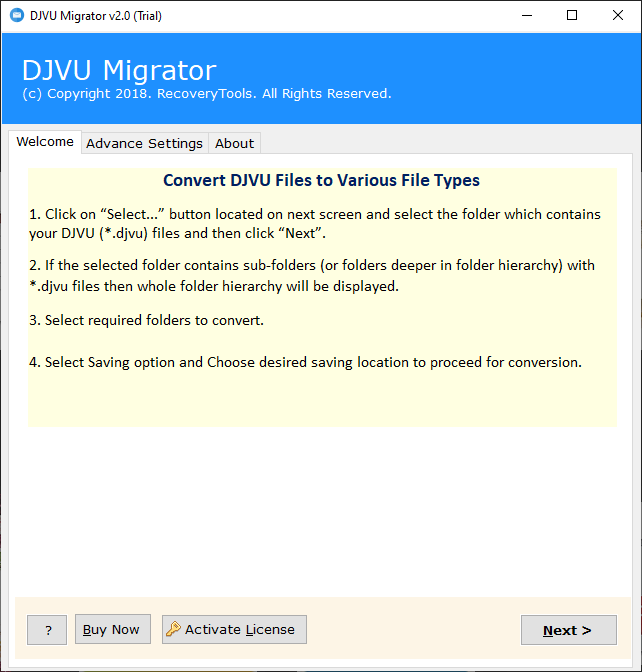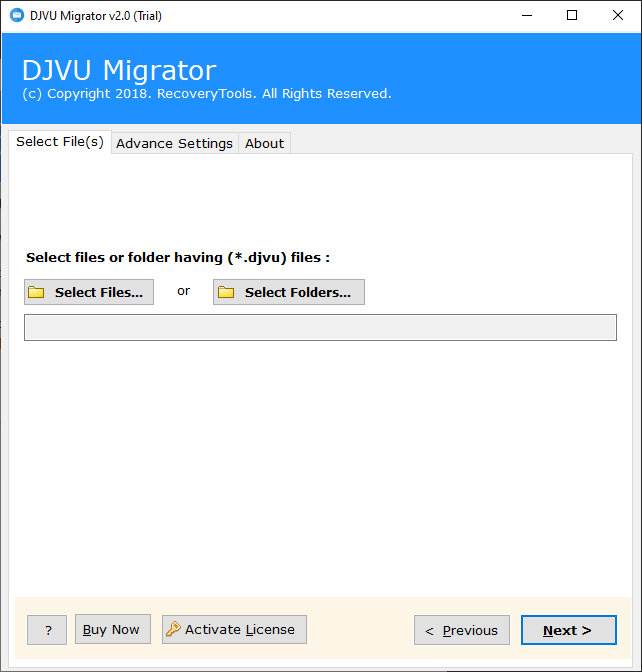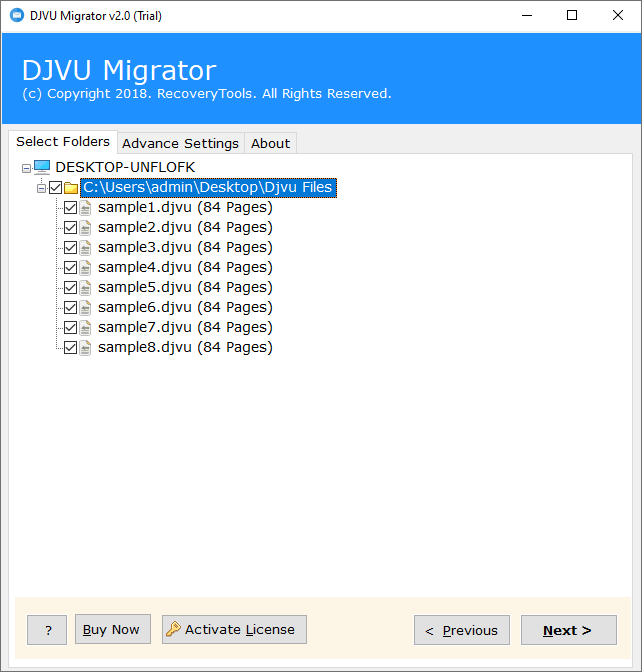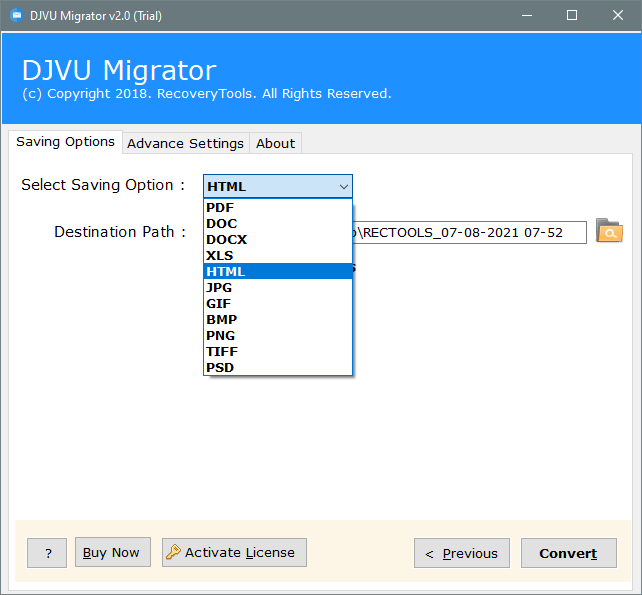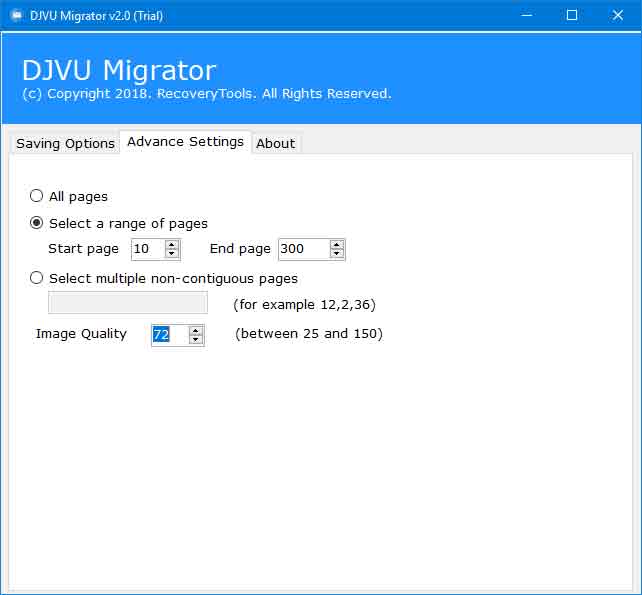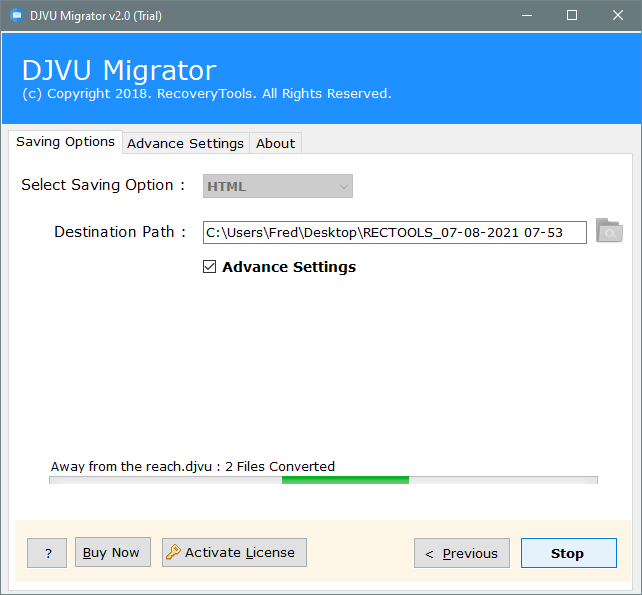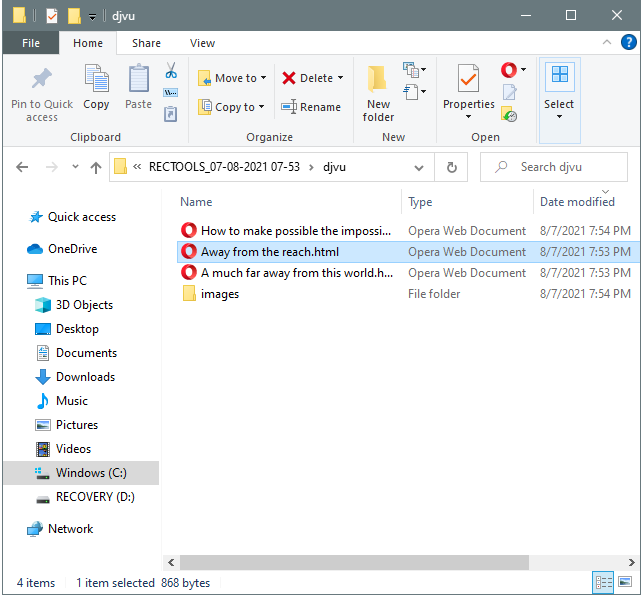Tips to Convert DjVu Files to HTML
In this article, you will learn how to convert DjVu to HTML file format. A user can easily export single or multiple DJVU files to HTML in batch mode. Use RecoveryTools DjVu to HTML Converter software which provides a quick option for the users to change DjVu eBooks to an HTML Webpage format.
There are plenty of users who wants to save their DjVu eBook files as HTML file. The reason is very simple. You need an external eBook reader or Amazon Kindle to read the information in DjVu files.
But, once you change DjVu files to HTML format, you can easily open them in any Web browser. If you are a Windows user, then there are 100% chances that you will have Internet Explorer or Microsoft Edge preinstalled on your computer.
Hence, it becomes very much easier for a user to open DjVu files in your web browser to read the DjVu file information. But, to open DjVu files in Browser, you need to first convert DjVu files to HTML format.
Direct Solution to Convert DjVu eBooks to HTML
A user can easily export DjVu files to HTML format using RecoveryTools DjVu File Converter Software. It will allow the users to convert DjVu eBooks to HTML files. Users will get separate HTML files for each DjVu eBook file. You can export a single DjVu file or multiple DjVu files to HTML format in batch mode. Also, it has the ability to convert into DOC, and other file savings.
You can obtain this utility from the below button:
Note: A user can only convert the first 25 DjVu files to HTML format while using its trial. So, if you want to export more than 25 files, then you need to first activate this tool. The process to activate this tool starts when you completed the purchase process. Users will get an email, that will contain the activation key.
Simple Steps to Export DjVu Files to HTML
- Run the tool & browse DjVu files.
- Select only the required DjVu files.
- Choose the HTML option from here.
- Setup options for DJVU to HTML conversion.
- Click on the Convert button to quickly start the process.
Major Features of DJVU to HTML Converter Software
- Quick & Simple Solution
A user can easily convert DjVu files to HTML format using this tool. It is a very user-friendly program for exporting eBook files. This tool is very easy to operate & does not require any advanced technical knowledge for its work.
- Create a Separate HTML File for each DjVu eBook
The utility will create a separate HTML file for each DjVu file. It helps the users in managing the output files in a highly secured manner. This tool will provide a separate panel for the users to choose only the desired items.
- Set Advanced Options Accordingly
The DjVu to HTML Converter software will enable the users to set advanced options. You can set options like converting all pages or select a range of pages i.e., Start Page & End Page. Users can also set multiple non-continuous pages.
- Set Image Quality
The toolkit will provide users accurate results with high-quality images. It will enable the users to set the image quality according to their requirements. You can set the values between 25 and 150 from the low to high range.
- Windows Compatible DjVu to HTML Converter
A user can quickly convert DjVu files to HTML format using this tool. This software is fully compatible with all the latest versions of Microsoft Windows OS including Win 10, 8.1, 8, 7, XP, Vista, etc. for both 32-bit & 64-bit OS editions.
Know Full Working of DjVu to HTML Converter Software
The DjVu to HTML Converter software is a very to use program You can understand its working just by following these simple steps:
- Install & launch this DjVu to HTML Converter program on your Windows PC.
- You can now load DjVu files in the utility panel in dual ways i.e., Select Files or Select Folders option.
- The utility will list all the DJVU files in its panel. You can choose all the required DJVU files according to your choice.
- Now choose the HTML option from the list of 10+ saving options.
- You can choose the Advanced Settings tab to apply options like All Pages, Select a range of pages, select multiple non-contiguous pages, or image quality options.
- Finally, click on the Convert button to quickly start the process. You can analyze the live conversion process directly in the utility panel.
- In the end, the software will directly open the destination folder location. Access your HTML files directly from here.
Conclusion:
RecoveryTools DjVu to HTML Converter tool is a competent solution to export DjVu files to HTML. So, a user can convert single or multiple files in batch mode using this tool. This article explains the complete working of this software is quick & easy steps.