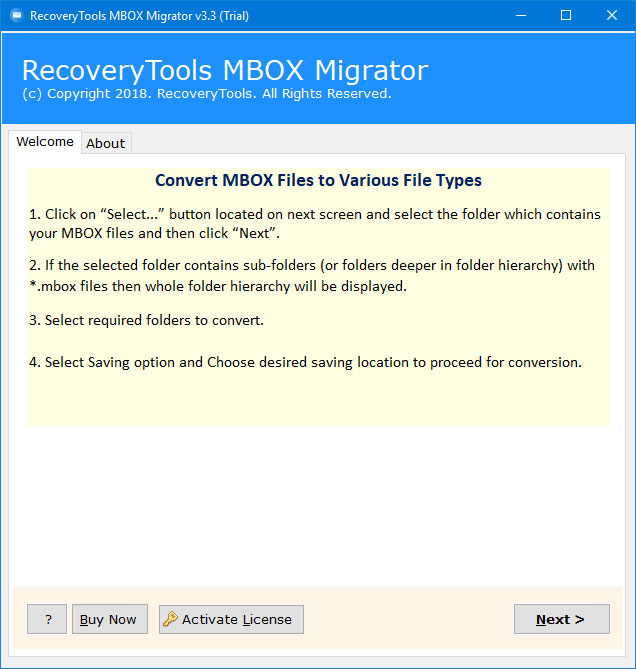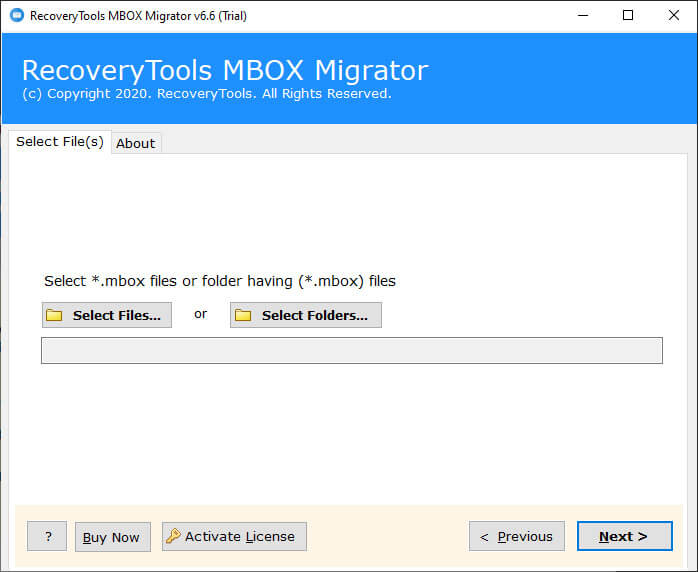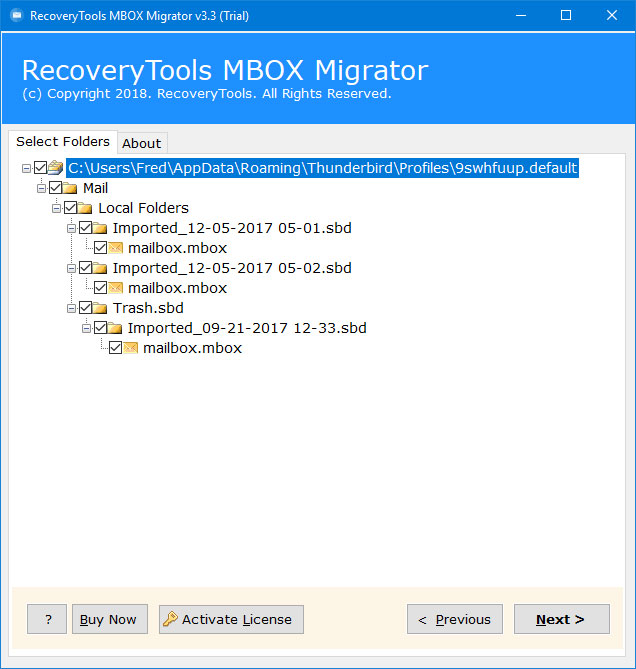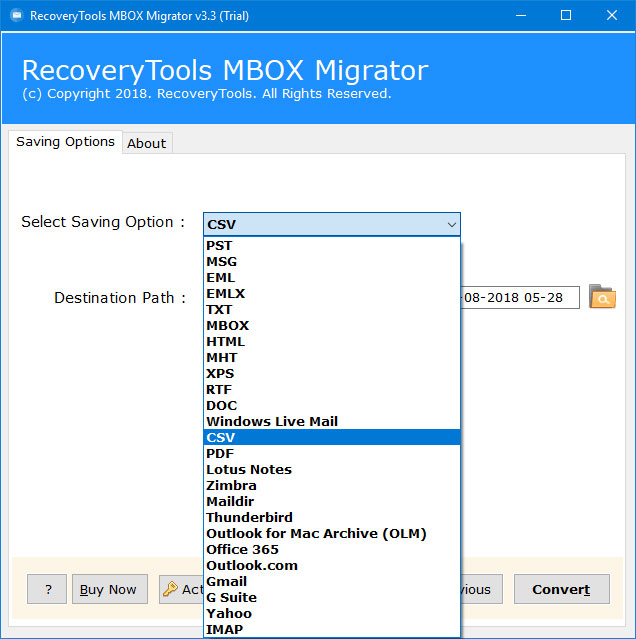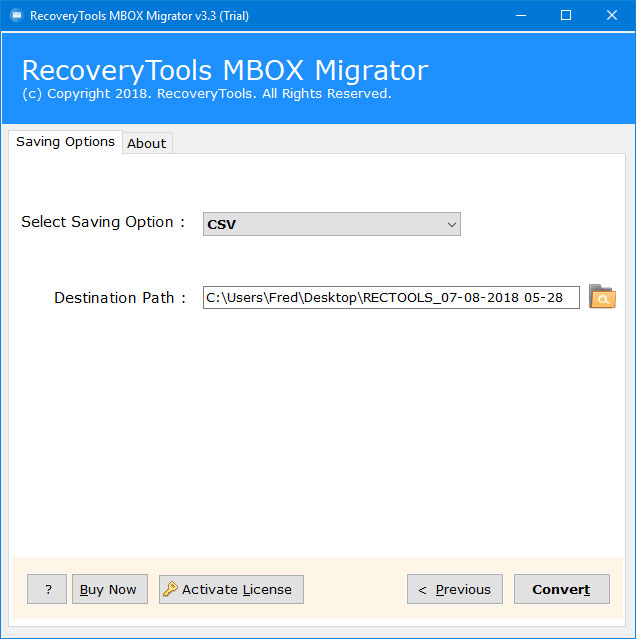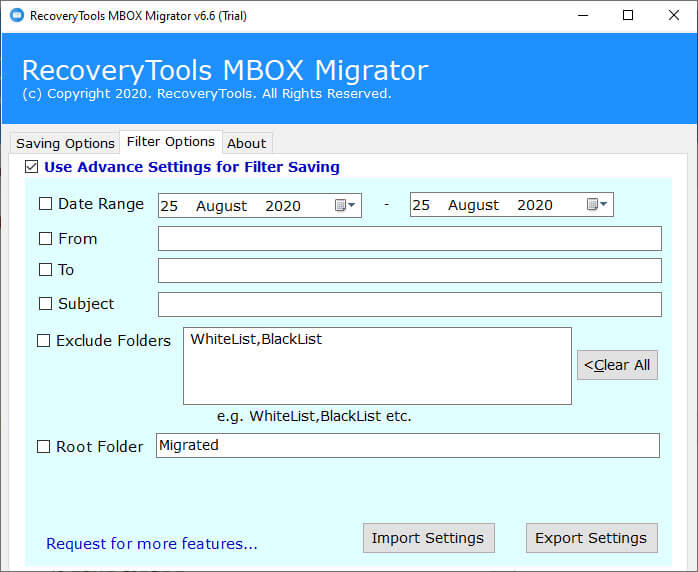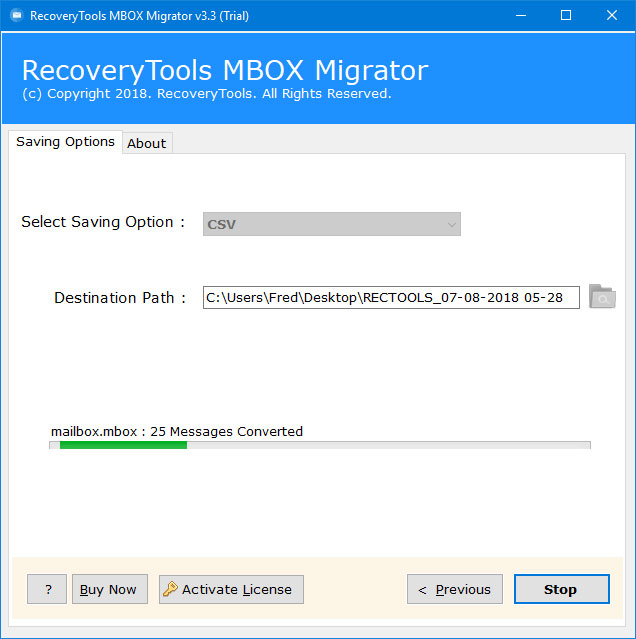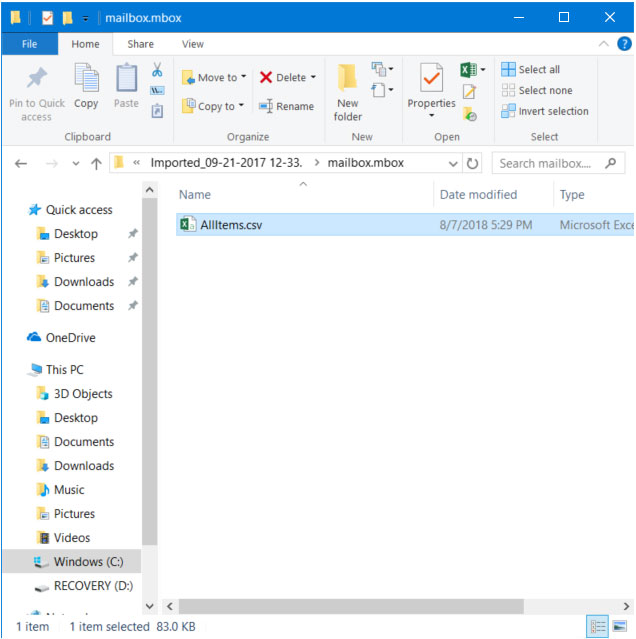How to Convert MBOX Emails to XLSX Format – Solved
Overview: Are you one of those who want to convert MBOX to XLSX format ? Or looking for a solution to convert MBOX to Excel format ? If similar questions are coming to your mind, then you have reached the right place. This blog will tell all of you the best possible solution for this. So, keep continuing to read this article.
Microsoft Excel has always been considered a better place to manage a large number of databases. However, the email database is always the biggest data and asset for any user. Excel provides a way to manage them sort them and store them easily.
MS Excel stores all its data in XLSX or XLS format, which is not supported by any device or email client. A large number of users are looking for a solution to convert MBOX to XLSX or XLS format for Microsoft Excel. But before discussing the proper solution of the same, let me make one thing very clear that there is no direct solution available to do so.
Understand by a User Query:
“Hi, I have a bunch of the MBOX files that I want to import to a spreadsheet program. These files are exported from my Thunderbird email client on a Windows computer. Because Excel doesn’t allow us to open these files directly. That’s why I am looking for a solution to convert MBOX to XLSX format. Does anyone know how to convert mailbox files to XLSX format? Please help me!!!!”
A Professional Tool – MBOX to XLSX Converter
To resolve all these types of queries, we suggest you to download the RecoveryTools MBOX Migrator. This application allows you to choose multiple files at once. One can easily use this application to select bulk MBOX files at once. The software supports all Windows and Mac computers. You can easily use this application without any guidance from technical users.
Download from Here:
Download for Windows Download for Mac
Note: The software comes in free trial mode. You can test it before purchasing the software key. The demo edition allows you to export only few emails from mailbox files to XLSX format.
Steps to Convert MBOX to XLSX or XLS Format
- Launch the software on your PC.
- Select MBOX Files with dual selection options.
- Choose the CSV file saving option from the list.
- Select the desired location path to save data easily.
- Click on the next to convert MBOX emails to XLSX.
How to Convert MBOX to XLSX in Batch – Complete Process
Follow the given step by step process to convert emails to XLSX format in batch:
- Run the software on your Windows and Mac computers.
- Select the required MBOX files with dual selection options.
- Choose the required mailbox files from the selected file list.
- Select the CSV option in the list of file saving option.
- Choose the desired location path to save resultant data at user location.
- You can also choose the filter options for selective email conversion process.
- Click on the next button to convert MBOX to XLSX format in batch.
- When completing the process, click the ok button.
- After complete the process. Open Excel program and open this CSV file and save as .xlsx or ,xls format easily.
MBOX to XLSX Converter – Benefits and Features of Tool
- Load all Sorts of MBOX Files:
It gives the facility to import any type of .mbox or .mbx file. The tool facilitates to export Mailbox emails to XLSX file format without any restrictions.
- Bulk Export MBOX to XLSX:
This toolkit is proficient enough to batch migrate MBOX files to XLSX in one go. It can process multiple files at once so that user can save time and effort while converting Mailbox emails to XLSX.
- Selectively Convert Emails:
The tool comes with the feature to convert MBOX emails to XLSX in a selective manner. In this way, one can load and transfer selective MBOX files to XLSX format easily.
- Standalone Toolkit:
It supports any type of MBOX file for converting Mailbox emails to XLSX. One can execute the conversion with the MBOX files of email applications like Mozilla Thunderbird, Mac Mail, Entourage, Apple Mail, Earthlink, MailCopa, Pocomail, The Bat, Eudora, etc.
- Preserves Email properties:
This software assures to convert MBOX mailboxes to XLSX with all email properties maintained. It keeps intact the mail headers like To, Cc, Bcc, Subject, From, message body. Along with this, it also protects the text formatting, inline images, hyperlinks, signature, etc.
- No Data Limitation:
You can even transfer thousands of MBOX files into XLSX without any interruption using this software. The pro version of this tool has the capability to bulk convert Mailbox to XLSX without any file limitations.
- Save Output at any Location:
After converting MBOX data to XLSX, you can save the resultant files on any location on your PC. It gives the option to browse a desired destination path so that the user can locate the output without facing any hassle.
Common Asked Queries
Can I install this application on my Mac Computers ?
Yes, one can install the MBOX to XLSX conversion tool on any version of the Windows Operating System. You can download it on Windows 10, Windows 8.1, Windows 8, Windows 7, Windows Vista, Windows XP, Windows Server 2019, Windows Server 2016, etc. Along with this, if you are trying to export MBOX emails to XLSX on Mac machine then you are freely doing it. Because the has vast compatibility with Mac OS also like macOS 10.15 (Catalina), macOS 10.14 (Mojave), macOS 10.13 (High Sierra), macOS 10.12 (Sierra), OS X 10.11 (El Capitan), OS X 10.10 (Yosemite), etc.
Does the software keep email properties during the MBOX to XLSX Conversion process ?
Yes, the software maintains all email properties without any changes.
Can I use this application to import MBOX emails to Google Sheet ?
Yes, you can use this to convert MBOX emails to CSV format and then open it on Google Sheet application easily.
Conclusion
In the above article, we have explained the complete process to convert MBOX to XLSX format. You can download the software with the above download button. The software supports both Windows and Mac computers. You can also try this application before purchase the licensed key. For more details, you can contact the support team.