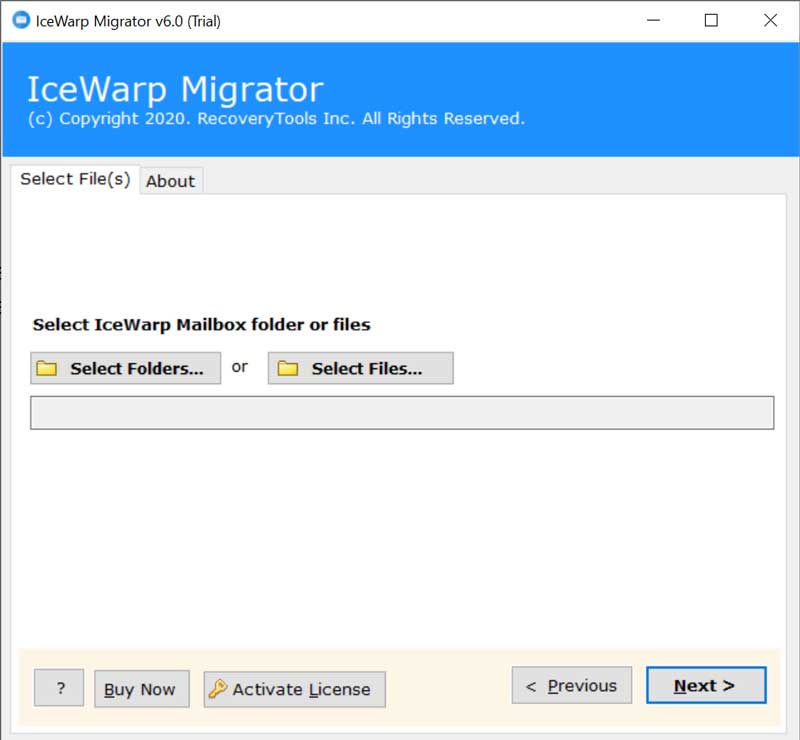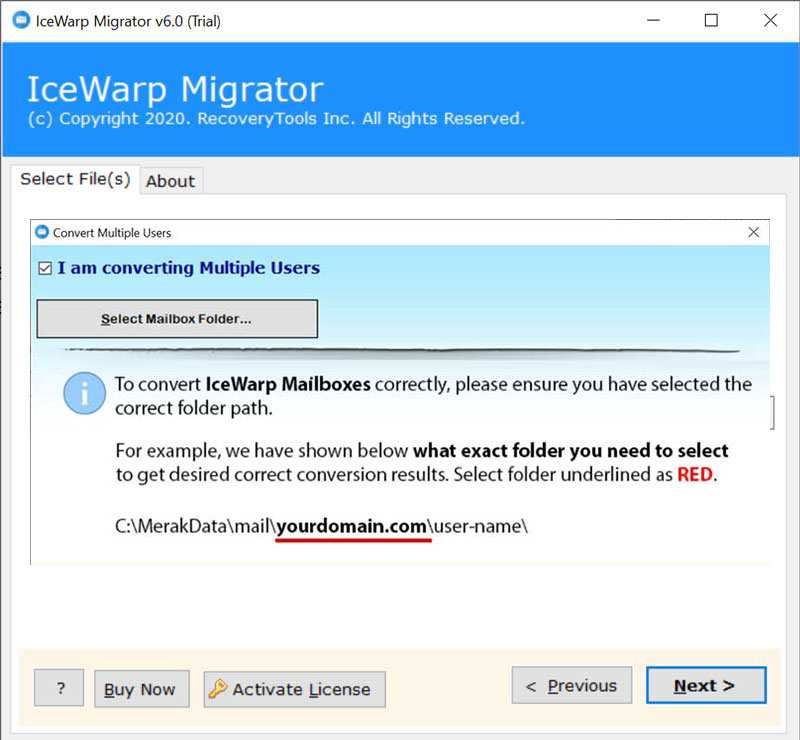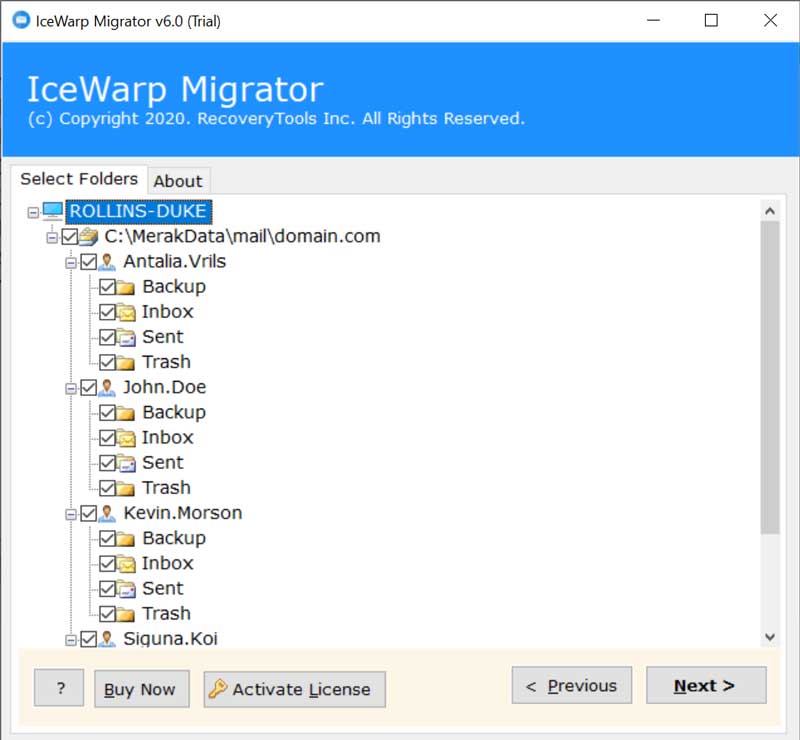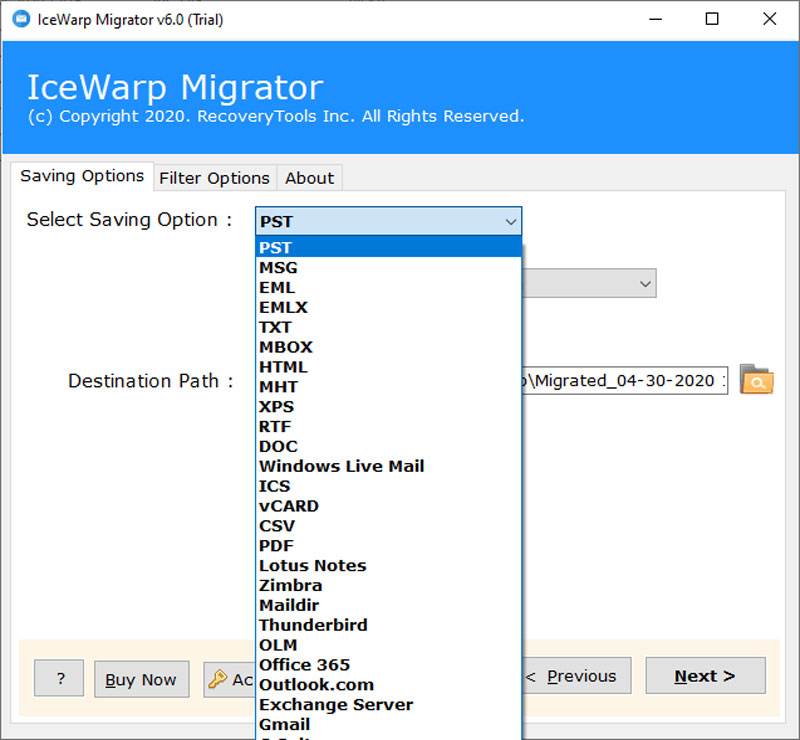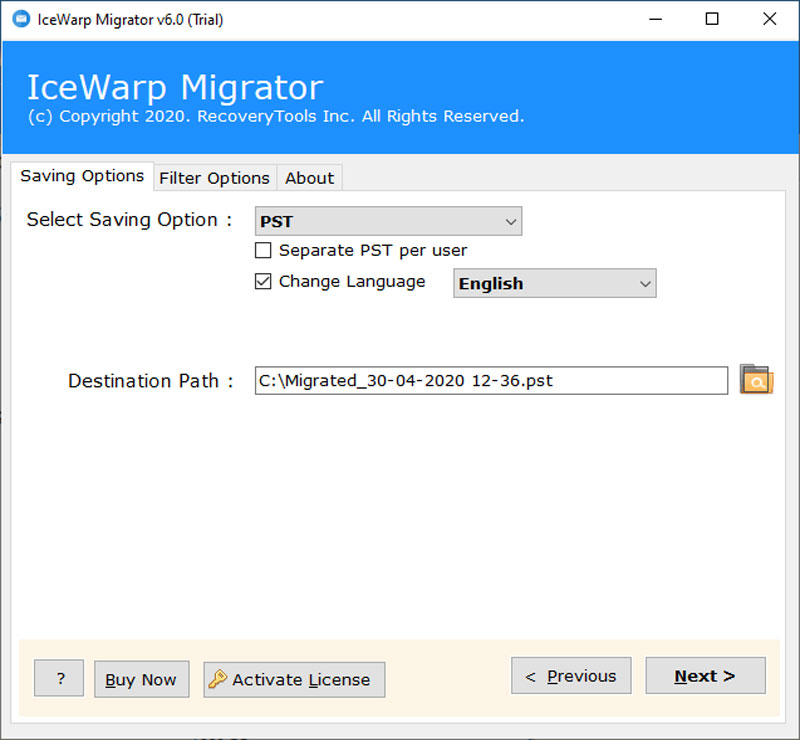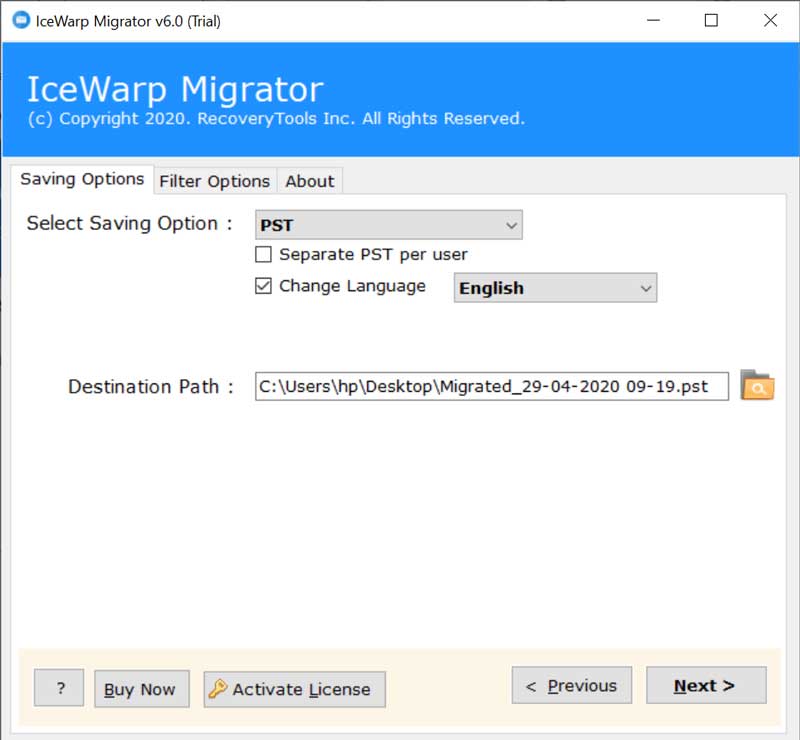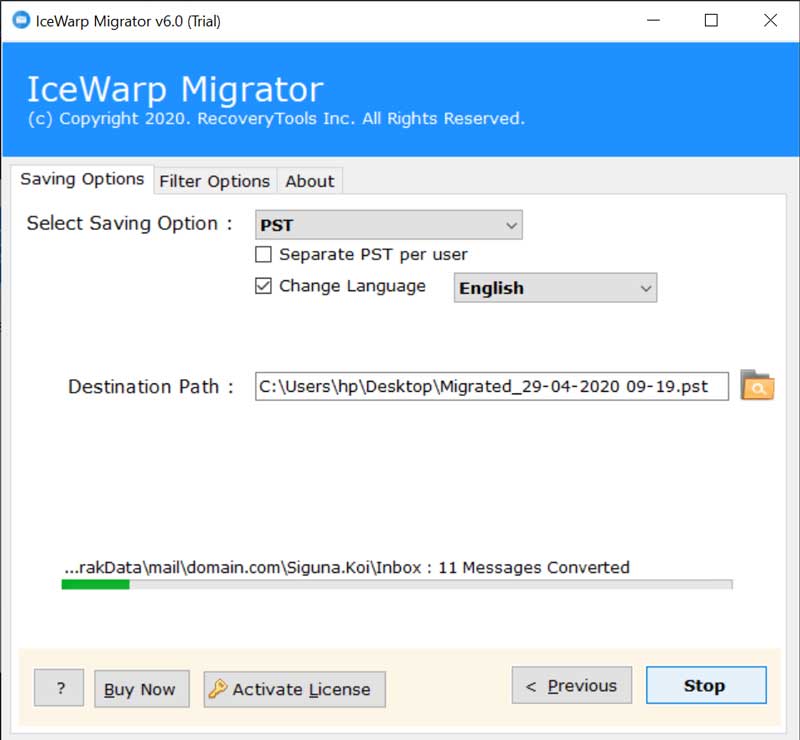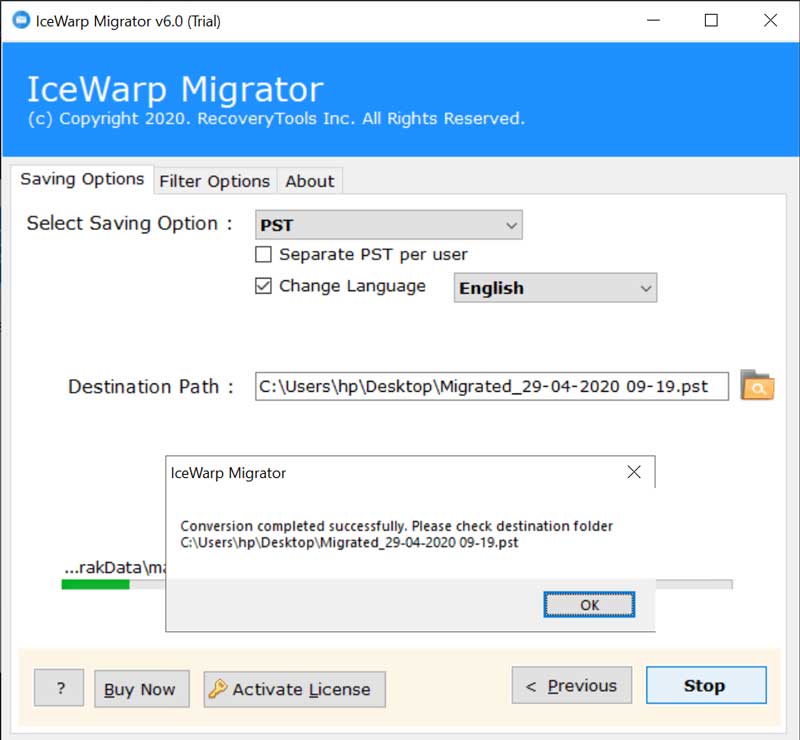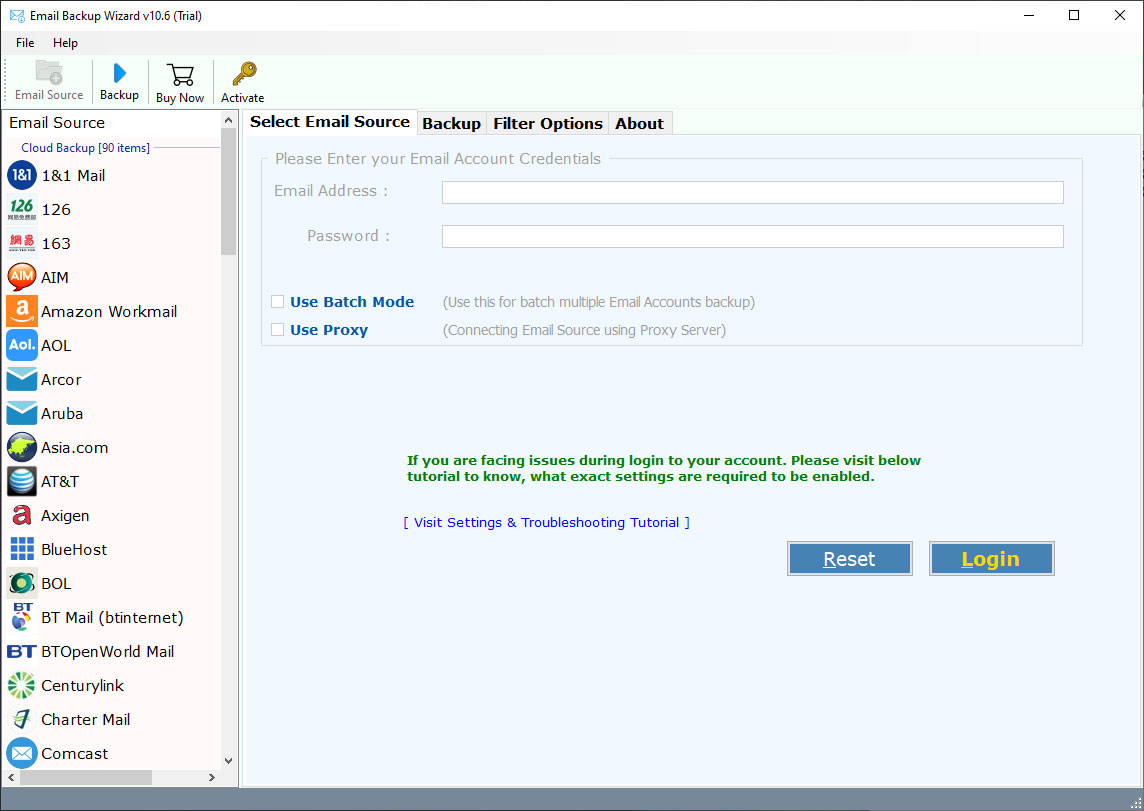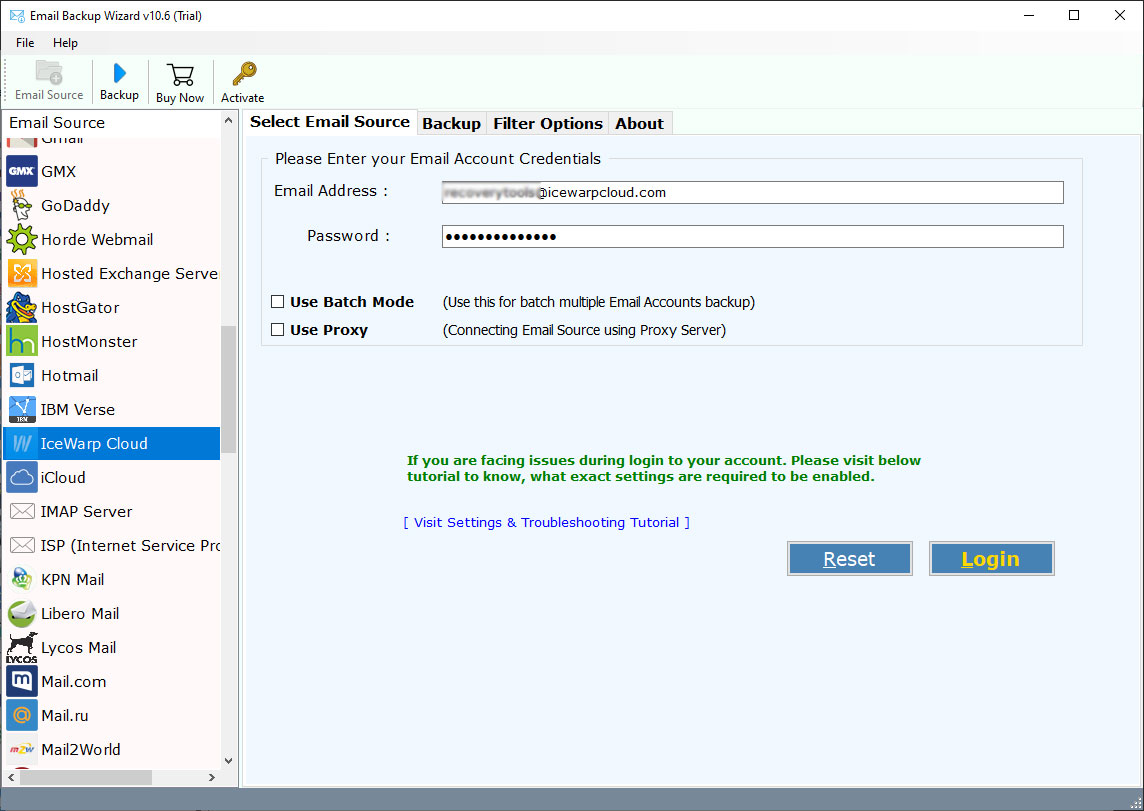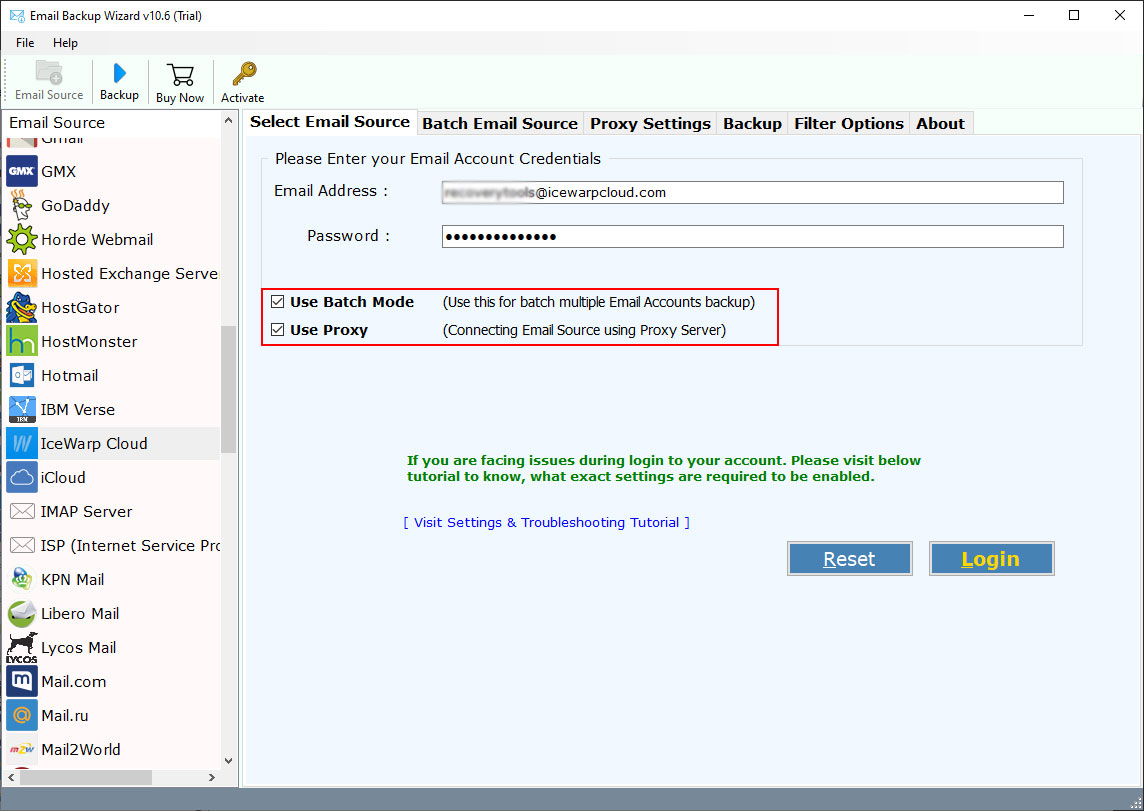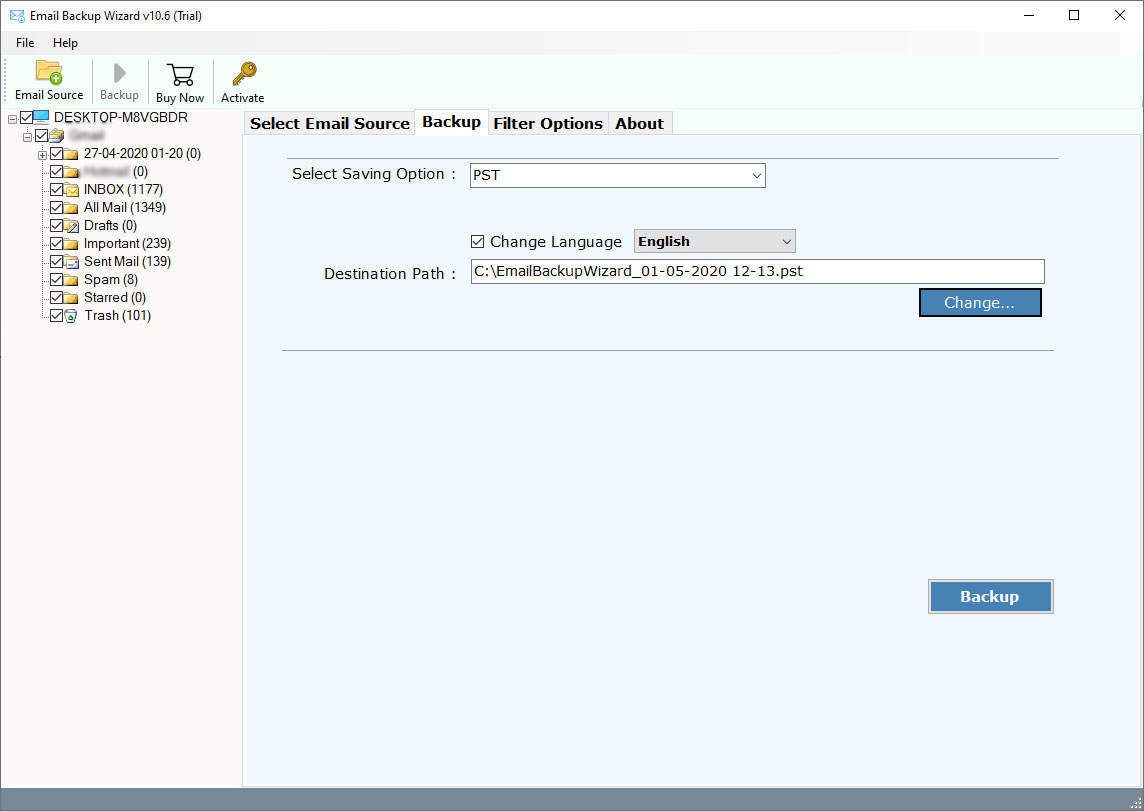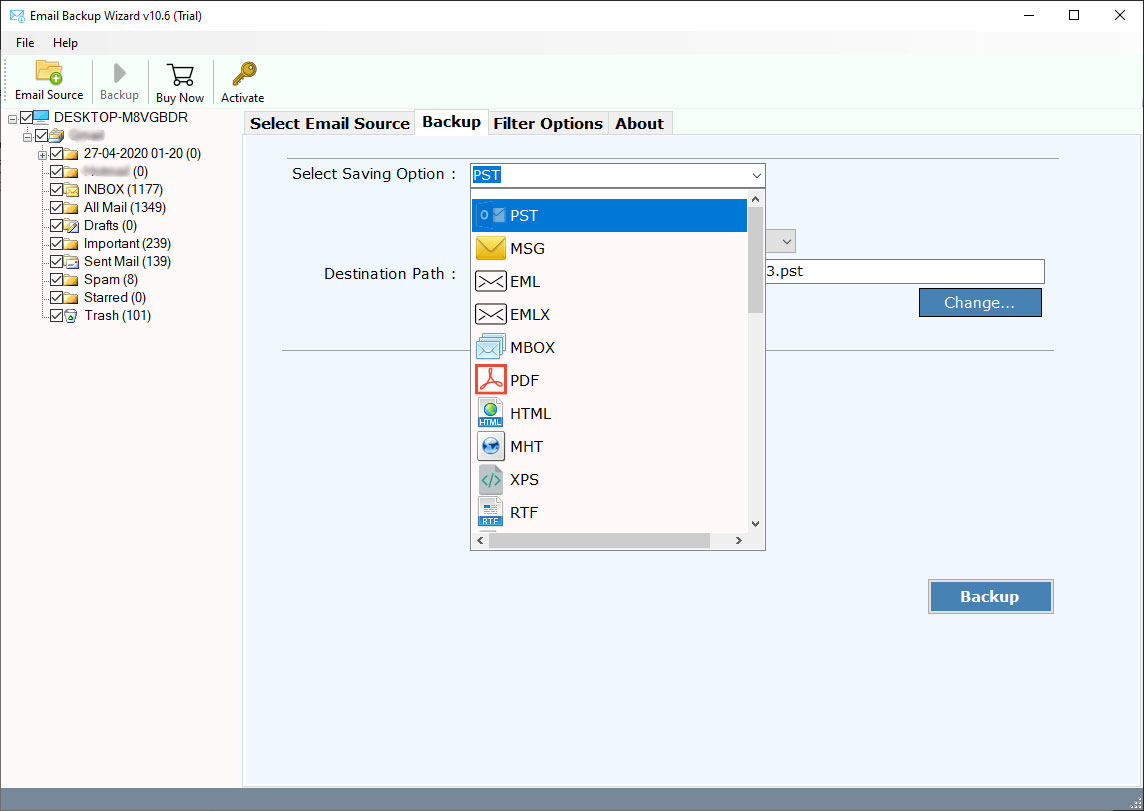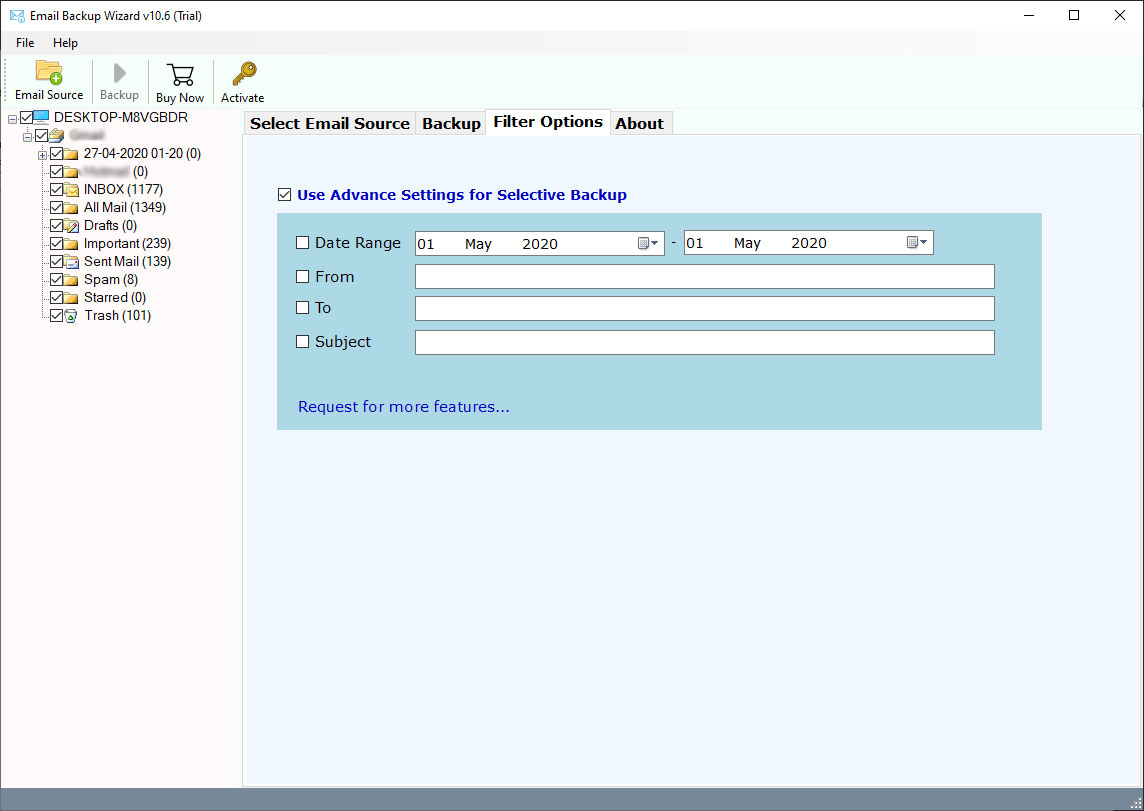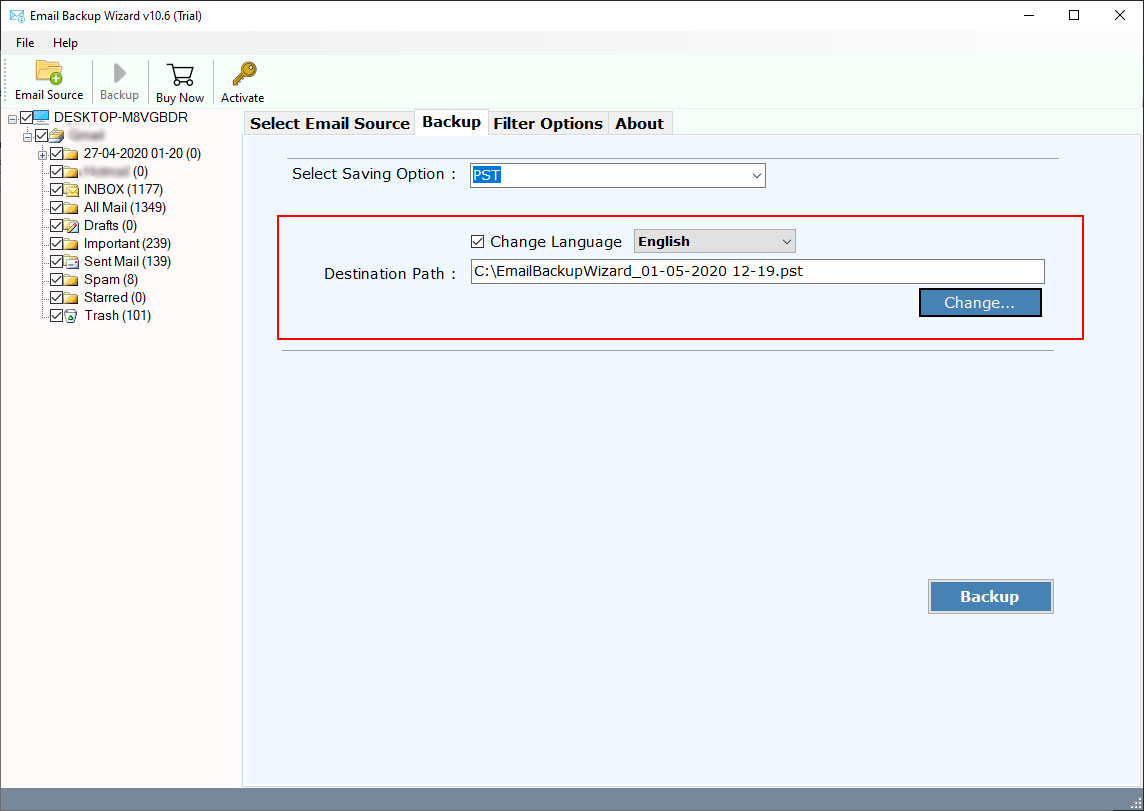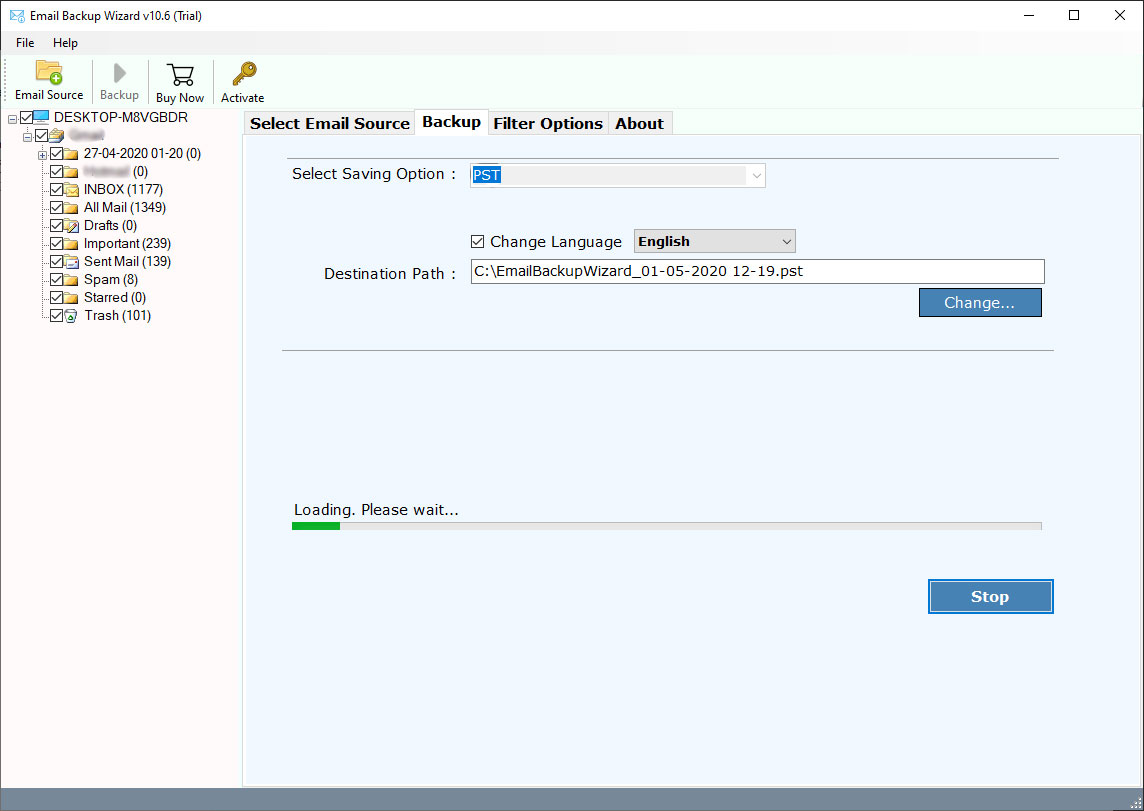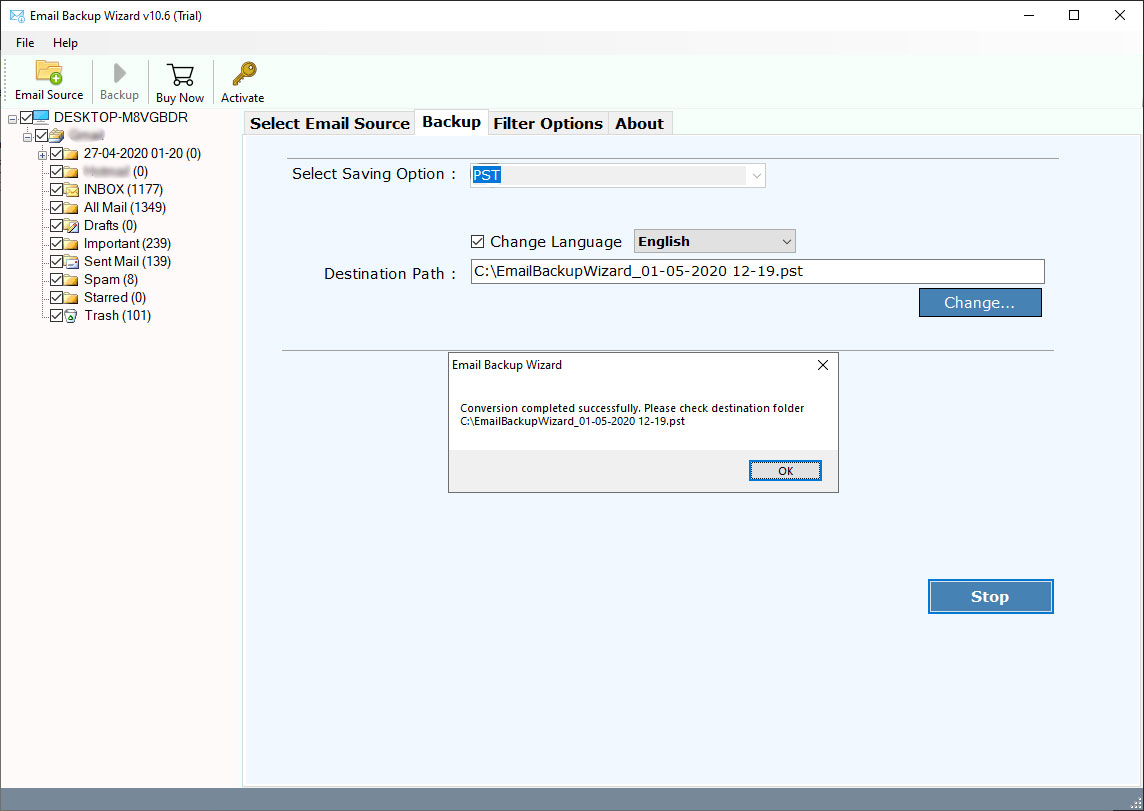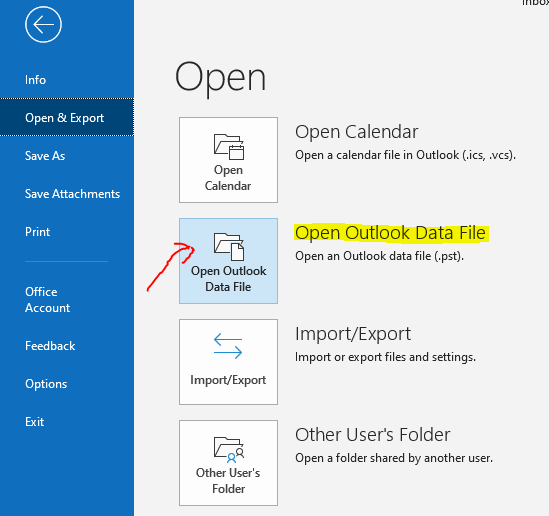How to Import IceWarp to Outlook 2019, 2016, 2013, 2010, 2007 ?
Summary: – In this article, you will get a complete process to export IceWarp to PST for Outlook 2019, 2016, 2013, etc. The convert IceWarp to Outlook tool is the fast and quite simple solution to transfer from IceWarp mailbox to Outlook PST format. So, let’s get a complete solution with the help of RecoveryTools Technology Solution.
IceWarp is an Email Server that provides on-premises and hosted mail server facilities. This IceWarp Mail Server supported by many platforms such as Linux and Windows. IceWarp Mail Server is one of the best alternative solutions for multiple services such as Exchange Server, G Suite, Office 365, etc. Moreover, our technical expert team gets queries daily from all over the World. So, let’s understand the reason when a user wants to convert IceWarp to Outlook PST format.
“I have an IceWarp on-premises mail server. A few days ago, one of our employees quit the job. Now he wants to export IceWarp mailbox data to PST format. Actually, he wants to open IceWarp data to Outlook. Therefore, it needs to export email from IceWarp to PST format. However, IceWarp export to PST option is disabled. Does anyone know how to export IceWarp to PST? Please help!!!”
Automatic Solution: – The best way to export IceWarp to Outlook PST format is by using Convert IceWarp to Outlook Tool. But if you want to export IceWarp Hosted Email and IceWarp On-Premise Server Email, then you need two different solutions. In the following section, we have mentioned both solutions.
IceWarp On-Premise Mail Server to Outlook Export Tool
If you have IceWarp On-Premise Mail Server and you want to export IceWarp to Outlook PST. Then download the RecoveryTools IceWarp On-Premise Migration Tool. The software allows you to export IceWarp emails to PST format from the On-Premise server. With the help of this utility, users can also export all emails with attachments to Outlook from IceWarp On-Premise Mailbox. You can save all IceWarp On-Premise Server emails to PST on all Windows editions. In the below section, we will explain all the possible ways to export IceWarp emails from On-Premise Server to Outlook PSt format. But, before we will explain, first download the utility by download button.
How On-Premise IceWarp Export to PST Format ?
If you want to export email from IceWarp to Outlook then have a look at the given step-by-step process.
Download and launch Convert IceWarp to Outlook Tool on the Windows platform.
After that, select the IceWarp user profile data with dual selection options.
Thereafter, select the required email folders which you want to export from IceWarp to Outlook.
After that, choose the PST file saving option from the saving list.
Thereafter, select the additional options like file naming options, change language, copy to the default folder, etc.
After that, set the destination location path to save converted IceWarp data to PST format.
Thereafter, click on the next button to start IceWarp export to PST for the Outlook process.
After that, the process was completed successfully. Go to the destination location to check resultant PST files.
How to Convert IceWarp Hosted & Cloud Server to Outlook PST ?
Follow the below steps to export IceWarp Hosted Email to Outlook PST format. But, first download the software with the below green button.
Run Hosted IceWarp Server to Outlook utility on Windows PC.
After that, choose IceWarp Cloud from Email Source list and enter the details of your IceWarp Hosted Email Account in the interface.
Also, you can export multiple IceWarp Hosted Server to PST using the Use Batch Mode option.
Thereafter, select IceWarp Folders that you want to migrate from IceWarp to Outlook.
After that, choose the PST option in the file saving list to extract all email data to Outlook PST format.
Thereafter, click on the Filter Options for selective export options.
After that, choose the destination location path to save resultant Outlook PST files.
Thereafter, click on the backup button to export IceWarp Hosted Email to PST format.
Finally, IceWarp to Outlook Export process is successfully completed.
Open Resultant PST Data File in Outlook Editions
Once you have all your data in PST format, now you need to open PST file in any Microsoft Outlook Edition.
Launch Microsoft Outlook email client application and go to the Open & Export option and choose the”Open Outlook Data File” option.
In this way, you can successfully Convert IceWarp to Outlook versions.
Features and Benefits of Convert IceWarp to Outlook Tool
Batch Email Conversion Facility: – The software comes up with the batch migration facility. With the help of this option, users can easily convert multiple IceWarp emails to PST format at once.
Export Multiple User Mailboxes: – Convert IceWarp to Outlook tool allows you to select multiple profiles at once. The software comes up with select folders option to choose multiple IceWarp profiles at a single process.
Convert IceWarp User Emails with Attachments: – The software allows you to export IceWarp to PST along with all the attachments. Also, you can export all items including contacts & address book to PST format.
Simple and Easy to Use Graphical Interface: – This IceWarp to Outlook Migration tool offers a simple user interface. Both users, technical and non-technical users can easily understand the process of IceWarp export to PST format.
Completely Standalone Application: – The software is a completely standalone utility. There is no need to connect with any external application to export IceWarp to Outlook PST.
Maintains All Email Properties: – During the IceWarp to Outlook PST conversion process, the utility always preserves all the elements of Emails. Users can easily maintain the original mailbox structure without any hassle.
Retains Email Folder Hierarchy Structure: – Convert IceWarp to Outlook tool will preserve folder hierarchy. After completing the conversion process, the software maintains the folder structure like the original.
Choose the Required Location Path: – The software allows its users to choose any location to save resultant data. This option is helpful when you want to easily access and manage the output data.
Support All Microsoft Windows: – The software supports all Microsoft Windows platforms. The tool works on Windows 10, 8.1, 8, 7, Server 2019, 2016, 2012, etc.
Conclusion
In the above article, we have explained the easier way to convert IceWarp to Outlook PST format. The recommended utility is a very helpful tool to import IceWarp mailbox to Outlook 2019, 2016, 2013, 2010, 2007, etc. The IceWarp export to PST along with all attachments and maintained folder hierarchy structure. Now, users can easily accomplish this task using the solution. If you have any queries, then contact us on live chat support.
General Asked Queries About IceWarp Export to Outlook PST
You need to download the recommended solution to export IceWarp to PST format. The software allows you to migrate multiple mailboxes from IceWarp to PST format. For more details, please read this article.
Yes, the software supports all editions of Microsoft Windows including Windows 10.
Yes, this software allows you to export IceWarp to PST for all Outlook editions.
Yes, the software provides multiple advance filter options for the selective migration process.