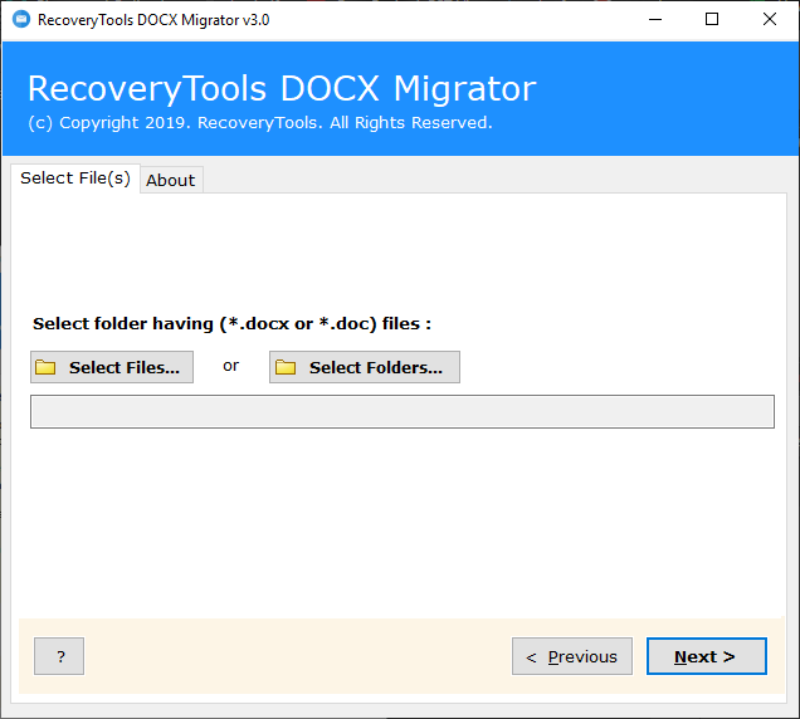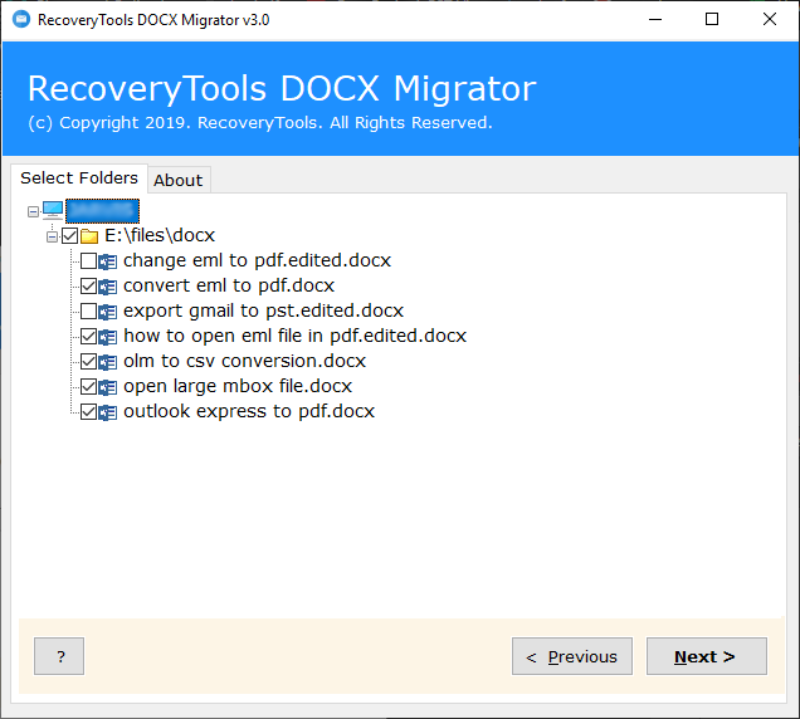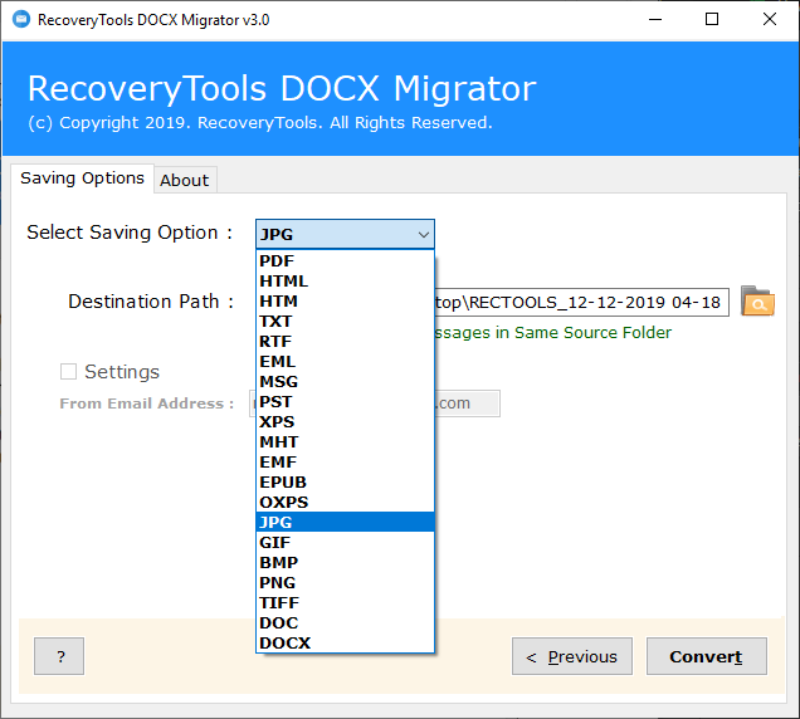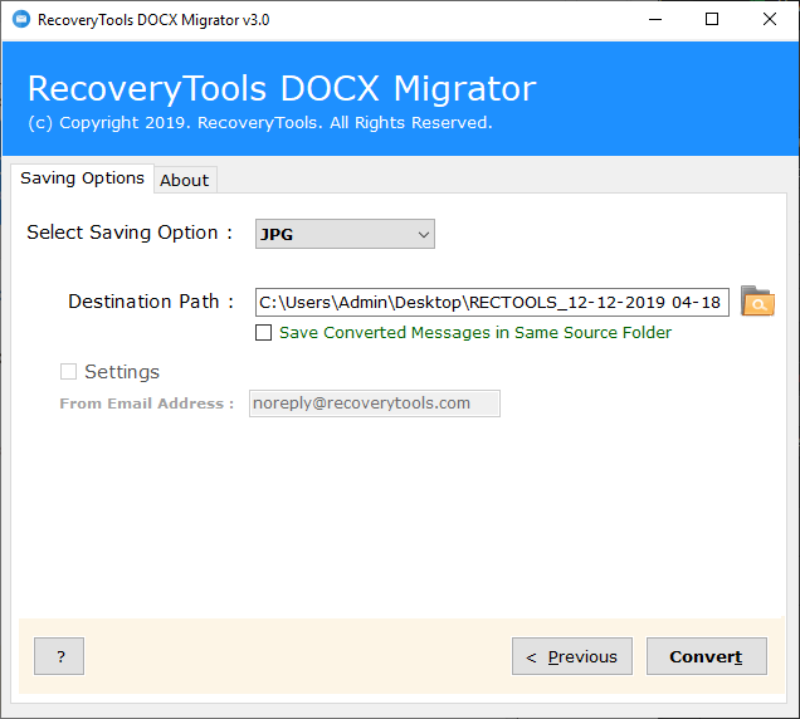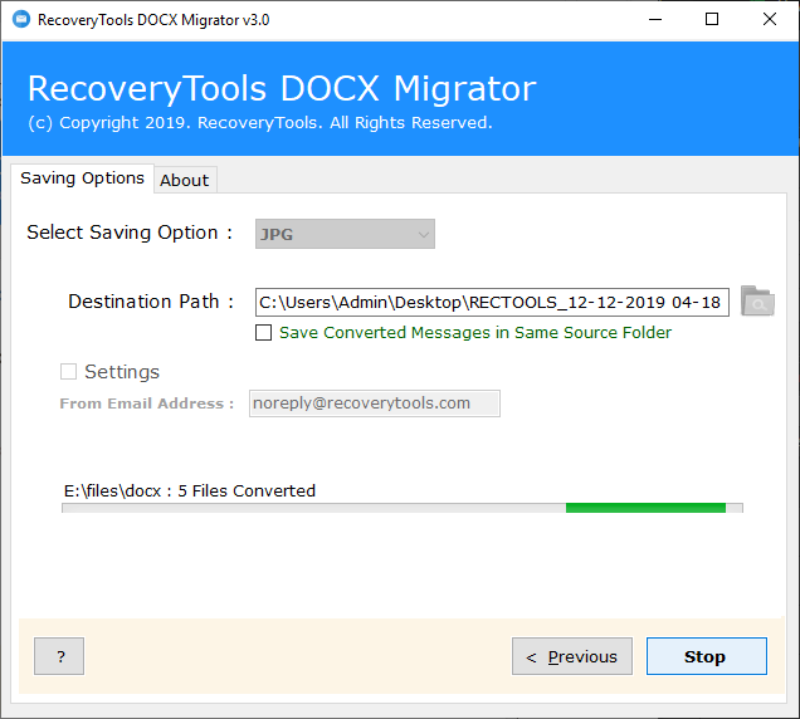How to Convert DOCX to JPG Image Format ? – DOC / DOCX File to JPG Conversion
In the following blog, we will show how to convert DOCX to JPG image format. A number of DOCX to JPG converter are available in the market. Many of them are free also. But most of them do not support batch conversion from .docx to .jpg format. There you need to do DOCX to JPG conversion one by one. This is really time-consuming.
To solve this problem, here we have suggested a reliable and multi-featured solution to convert DOCX to JPG format. So, go through the blog and find a simple DOCX file to JPG converter. The best part of this tool is that it allows to change multiple files from .docx to JPG image format. There is no restriction for the number of files you wish to convert. DOCX Migrator is a useful utility that gives quick and error-free DOCX to JPG conversion. Firstly, let us know how this solution works.
How to Convert DOCX to JPG Format ? – Complete Steps
Follow the given steps to change DOCX file to JPG format.
1. Download and install DOCX to JPG converter on Windows PC.
2. From Select Files or Select Folders add required DOCX files. Click on Next.
3. After that, choose from the added files to convert DOCX to JPG. Click on Next.
4. Now, Select Saving Option as JPG from the given list.
5. Select Destination Path as per need and click on Convert.
6. Within some time, DOCX to JPG conversion will get completed.
DOCX to JPG Converter – Trusted Solution
The utility used above for DOCX file to JPG conversion is a reliable DOCX to Image converter. This DOCX to JPG tool has a very simple interface. With this tool, you can convert any number of DOCX files to JPG image format. Also, the utility does all the conversions very quickly. It allows to add selective DOCX files or folders for migration. Also, there is a demo version available for the software. It allows to convert limited files only. For unlimited file conversion, you can buy the licensed version from here:
DOCX is a text format for MS Office of recent versions starting from 2007. It is a more standardized version that makes these DOCX files lighter than DOC files. JPG is the format for image files. So, in order to convert DOCX to JPG, use the above-suggested solution. Also, you can save the output files at the desired location with this DOCX to JPG converter.
Utility to Convert DOCX to JPG Image Format – Features
1. Batch Migration: The software allows us to change DOCX to JPG in batch. You can convert the unlimited number of DOCX files to the required format with this software.
2. Complete Windows Support: This utility for DOCX to JPG conversion can be installed on any version of Windows OS.
3. Dual Mode to Add File: There are two options available in this utility to add required DOCX files. Using Add Files or Add Folders options, you can add any number of files or folders.
4. Option to Choose Destination Path: With this software to convert DOCX to JPG, you can select the Destination Path for saving output files as per need.
5. Support both Doc and DOCX files from Word: The utility supports both Doc and DOCX files. So, you can convert DOC to JPG also with this solution.
FAQ’s
Ques.1 Does this DOCX to JPG converter supports to convert DOC files also?
Ans. Yes, with this utility, you can also convert DOC to JPG images. It supports both Doc and DOCX files.
Ques 2. Can I convert 300 DOCX files together into JPG image format together ?
Ans. Yes, our tool to convert JPG to DOCX supports batch migration.
Closing Words
In the above write-up, we have explained a complete solution to change DOCX to JPG format using a reliable solution called DOCX to JPG converter. It allows to export of multiple files together to required JPG images. You can try the demo version of the tool.
Also Read: How to Convert DOCX File to DOC Format?