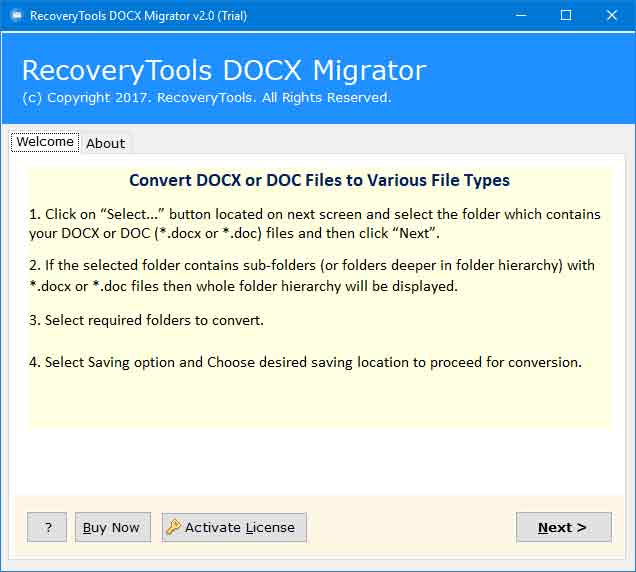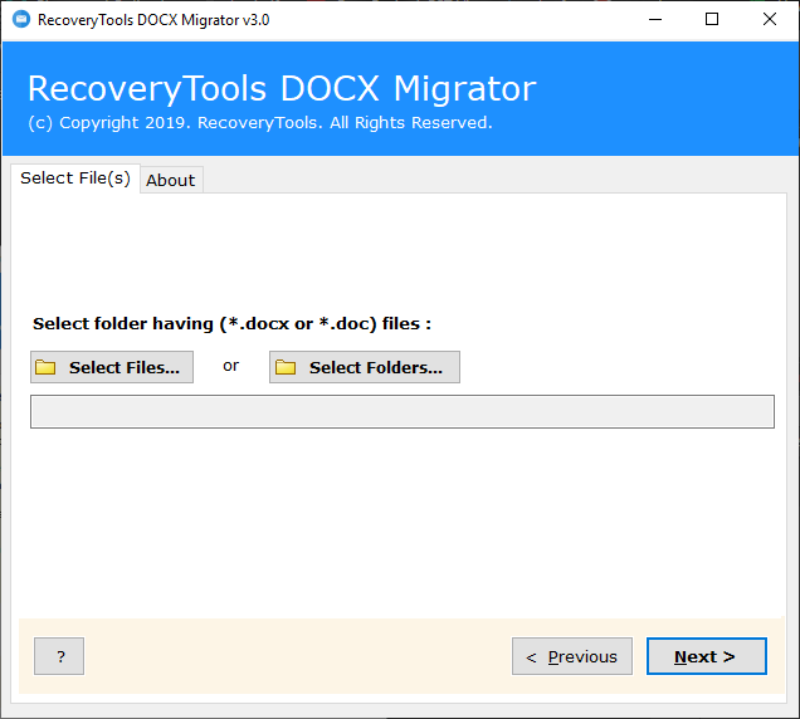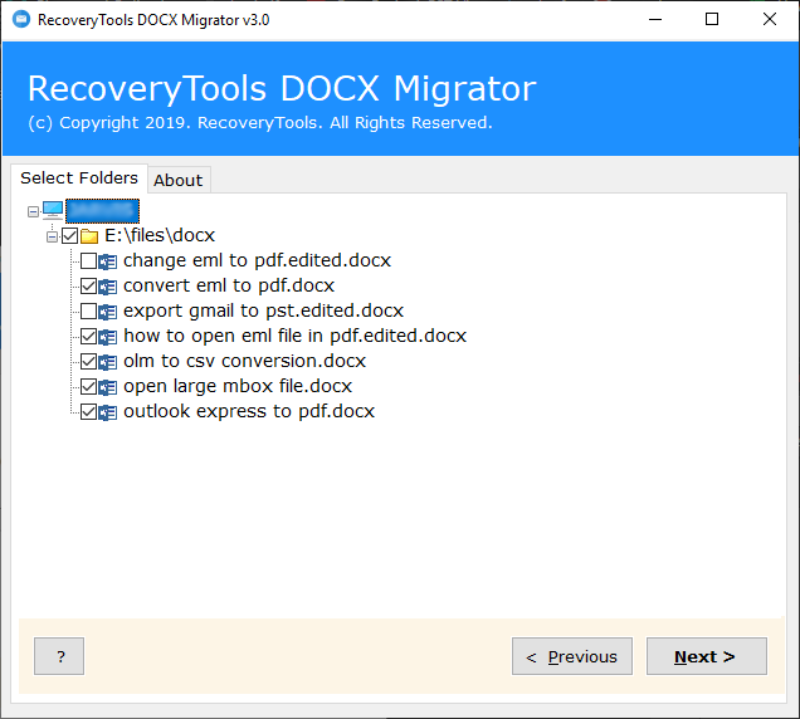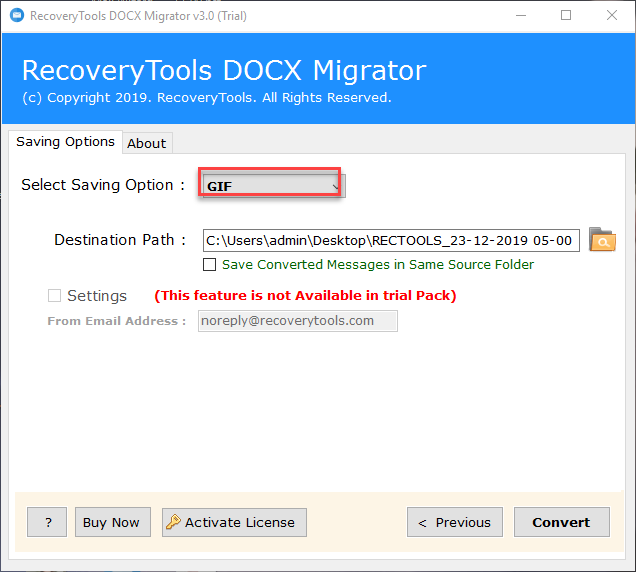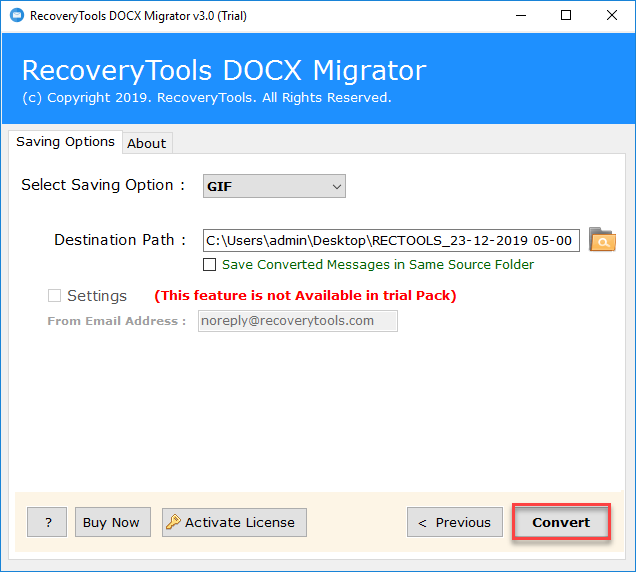How to Convert DOCX to GIF ? Solution to Change Word Document to GIF
In this blog, we are going to explore how to convert DOCX to GIF format. Nowadays most people use GIF file format for images. Because unlike other image formats GIF uses lossless compression. S0 the quality of the image will be stable all the time.
In the coming section, we are going to explain the Word document to GIF conversion with the assistance of DOCX Migrator. The step by step procedure will help you to change Word document to GIF format effortlessly.
Before going the Convert DOCX to GIF get the free trial version of DOCX to GIF converter from here. It will help you try the features prior to the software purchase.
How to Make Word Document to GIF ? Step by Step
Go through the simple 5 step procedure to convert document to GIF.
1. Install & run the DOCX to GIF converter on your Windows system.
2. Add the document files through Select File/Folder & click the Next button.
3. Select the required DOC/ DOCX files from the given list & hit the Next button.
4. After that, choose GIF as the saving option & enter the destination location to save.
5. Finally, hit the Convert button to initiate conversion from DOCX to GIF file format.
While converting from DOCX / DOC to GIF, if you want to save your resultant file in the same source folder. Select the option “Save Converted Messages in Same Source Folder”
DOCX to GIF Converter – Solution to Convert Word Document to GIF
Word Document to GIF converter is a reliable software solution. It provides a fast & secure solution to convert DOCX to GIF file format. DOCX to GIF converter is a complete offline solution that helps to keep your data safe with yourself. From a student to a professional, any user can easily work with the software. The self-explanatory interface enables the user to change Word document to GIF without any prior knowledge. Now we can explore the prominent features of the software.
Expert Software Features
- Secure Document Conversion: The offline working of the software facilitates the secure conversion of Word document to GIF format. It allows to keep your data safe with yourself. You can also convert into TIFF, and other savings.
- Batch Convert DOCX to GIF: The tool allows to convert multiple documents in batch mode. It enables the effortless conversion of multiple Word documents in one shot.
- Simple Graphical Interface: It provides a very user-friendly graphical interface. Which help all type of users to easily work with tool & change Word document to GIF format.
- Destination Option: Users can save the resultant GIF file in the desired location. Also, it provides the option to save the output file in the same source folder through “Save Converted Messages in Same Source Folder” option.
- Windows OS Support: The software is completely comaptible with all the versions of Windows OS.
Closing Words
In the above write-up, we explain the complete solution to convert DOCX file format. Go with the step by step procedure effortlessly make Word document to GIF. If you are looking for a secure solution it is suggested go with the DOCX to GIF converter tool. It provides a fast & secure conversion.
Convert DOCX tO GIF – Common User Queries Related
Is it possible to convert multiple Word Documents to GIF at the same time ?
Yes, the tool offers an option Select Folder. It will help to upload multiple Word documents into the tool & convert it into GIF format at the same time.
Does the trial version of DOCX to GIF converter have any limitation?
The trial version comes with a limitation of only converts 5 document files from each folder. If you want to convert more that that better to go with the purchased one.
Can I upload a Word document of any size for conversion ?
Yes, the software doesn’t have any restrictions on the uploading DOCX/ DOC file. So users can convert Word files without any worries about file size.
Will the DOCX to GIF converter software support DOC files?
Yes, you can convert both DOC & DOCX file using the DOCX migrator software. It also allows to upgrade DOC to DOCX without any special requirements.