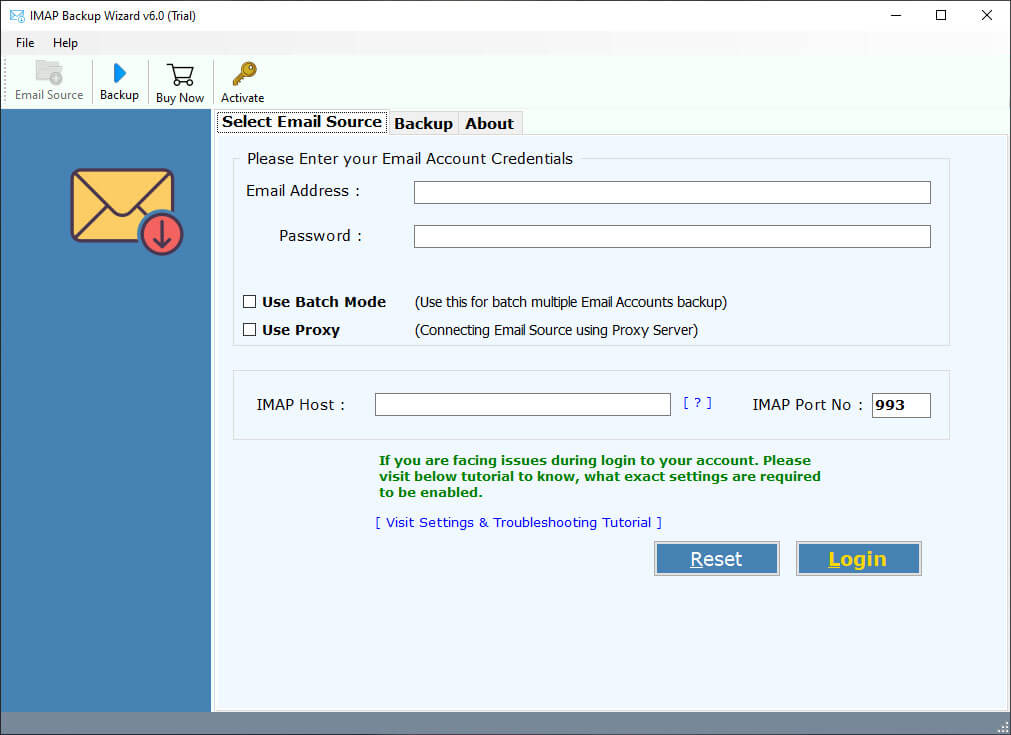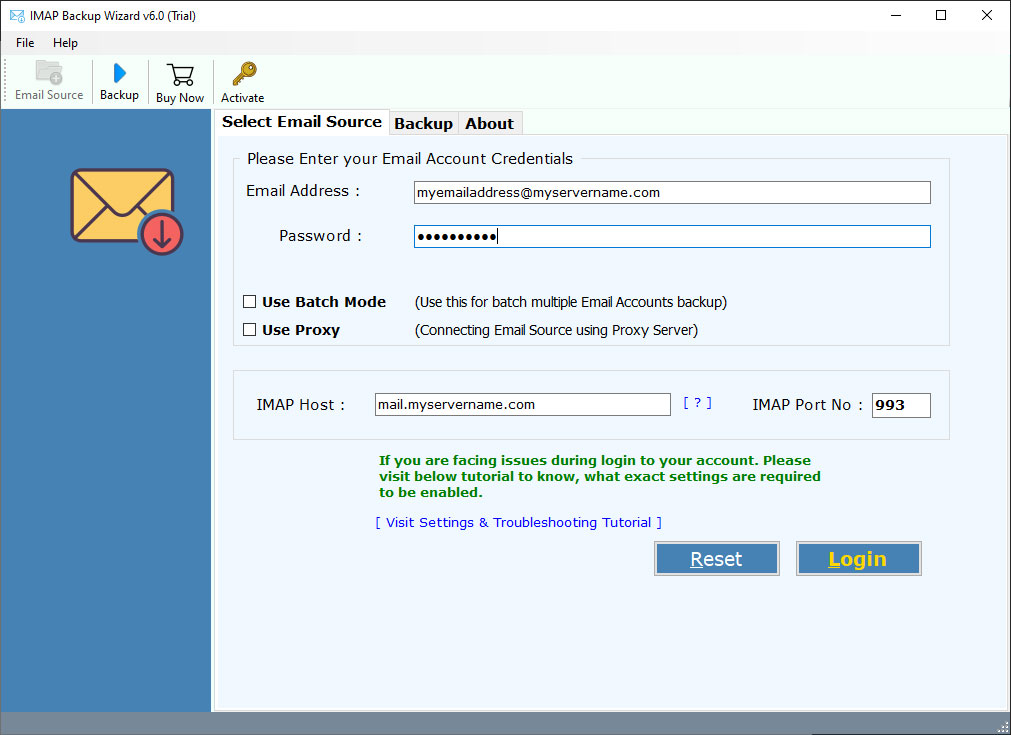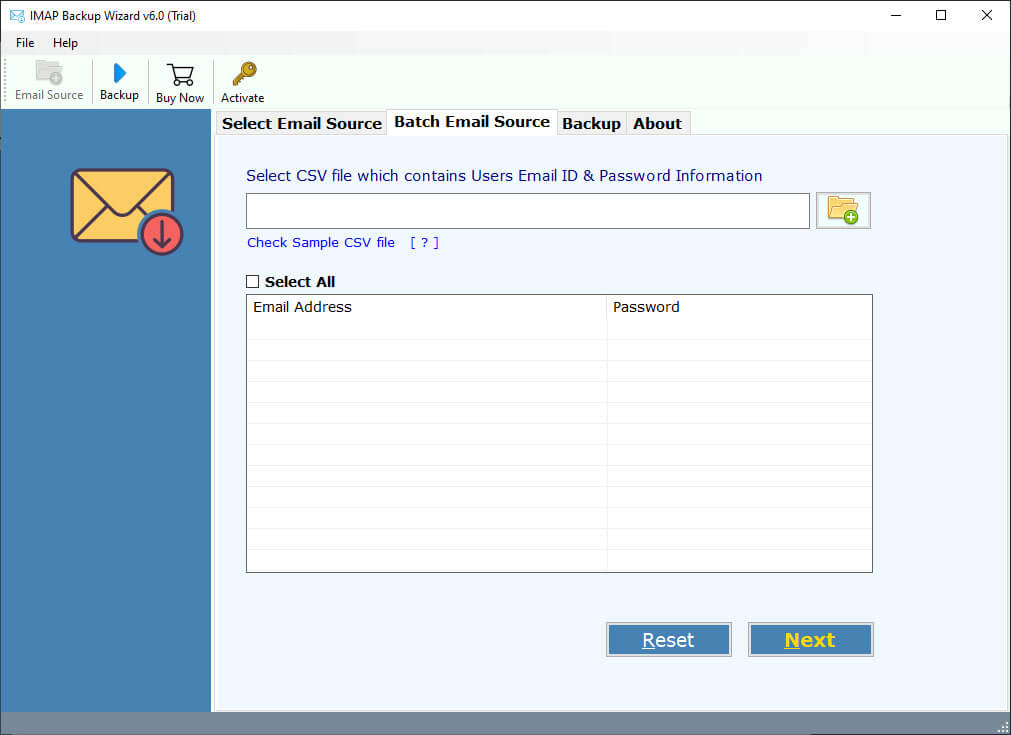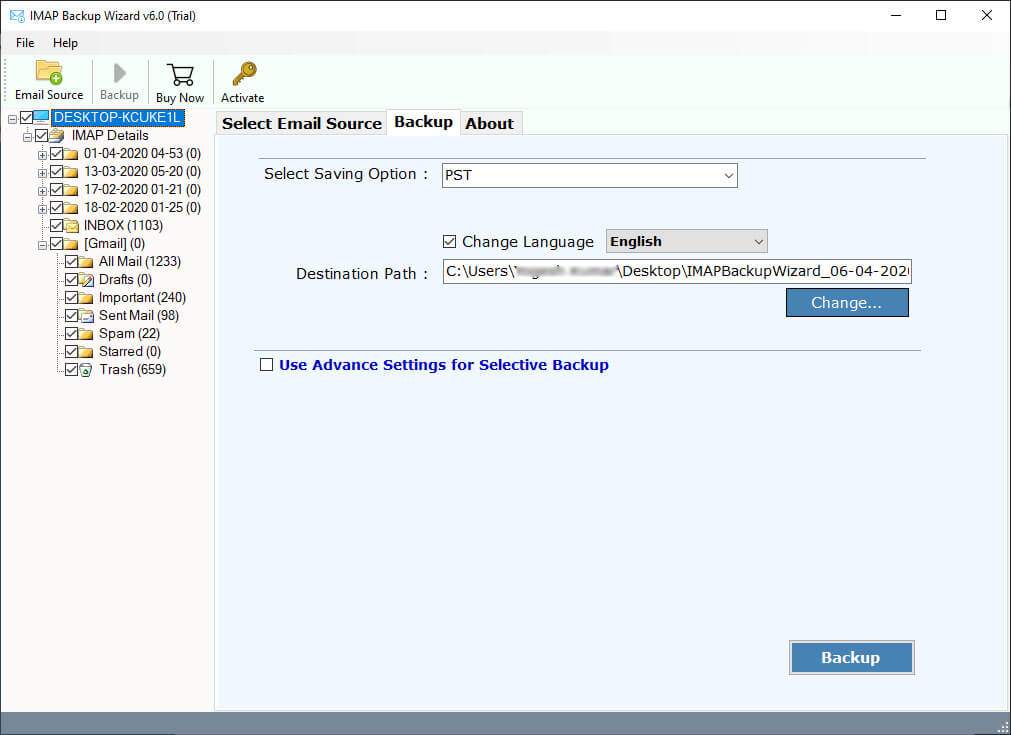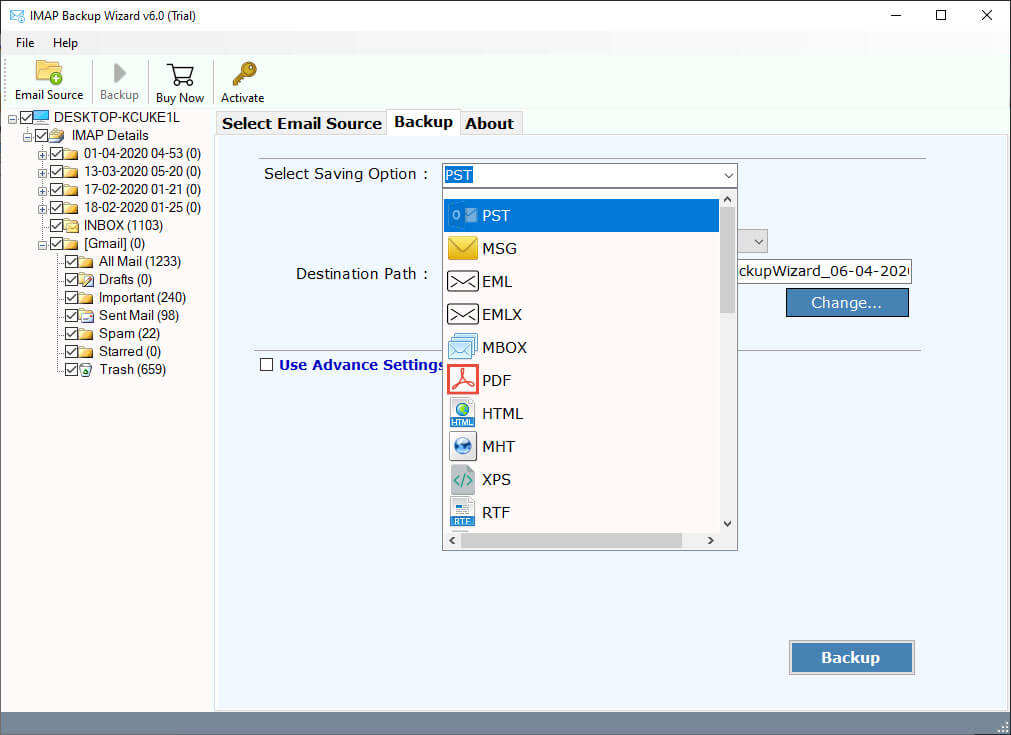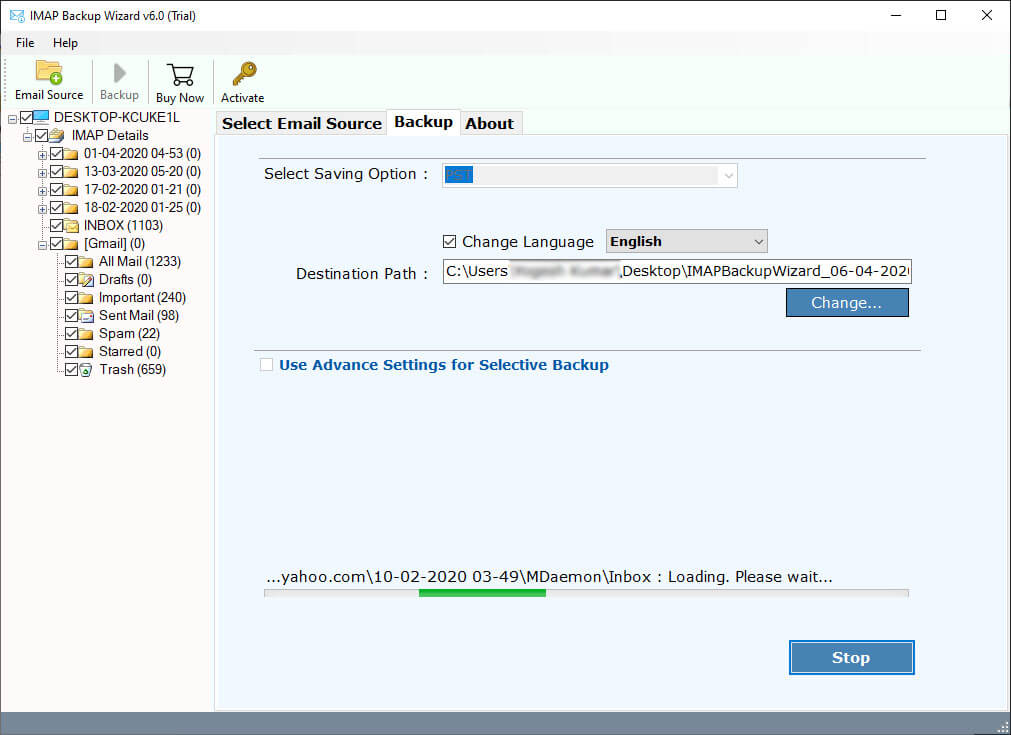How to Backup Hosted MDaemon Email to Computer Locally ?
“Hello, we are running a small organization in the United States. When we started the firm, we purchased the MDaemon Hosted Email Server for the employees of our organization. Now, some employees are leaving the organization. Therefore, we need to backup the MDaemon email account to local computer. If you have any solution to make a backup copy of MDaemon hosted email account to PST format, then suggest me.”
A few days before, our support team received this query from New York City. The user wants to backup MDaemon Hosted email account mailbox locally. Therefore, in this post, we are going to cover the most frequent query “how to download MDaemon Hosted email account locally ?”.
Are you also one of those who want MDaemon Hosted email backup locally?
If yes, then read this article. Here, we will explain the complete way to download Hosted MDaemon account data with an expert solution.
RecoveryTools MDaemon Hosted Email Backup Software is one of the best solution for this query. With the help of this application, one can easily backup MDaemon Hosted email account mailbox to Computer file types, email client formats, email services, and mail servers. So, let’s read this article solution and download the recommended solution.
How to Backup MDaemon Hosted Email Locally ?
Follow the below steps to download MDaemon Hosted email locally: –
- Run Hosted MDaemon Email Backup on Windows.
- Enter MDaemon Hosted Email account credentials.
- Choose the required email folders and saving option in the list.
- Set the destination location to save MDaemon Email locally.
- Click on the next button to backup Hosted MDaemon Email account.
Can I Download Entire Mailbox from MDaemon Hosted Email Account to Computer – Complete Process
Download Hosted MDaemon Email Backup tool and install it on any Windows Computer.
Note: – Free Hosted MDaemon email backup tool allows you to save 25 emails from each folder to computer. For unlimited backup, purchase a license key to activate the software for lifetime use.
After that, launch Hosted MDaemon Backup Tool on Windows machine.
Hosted MDaemon Email Account Settings
Username: – Enter your MDaemon Hosted email account like [email protected]
Password: – Enter your MDaemon Hosted email account password.
IMAP Server Address: – Enter your Hosted MDaemon Server Address such as mail.yourdomain.com
Port No.: – Enter Hosted MDaemon Mail Server port number – 993
Thereafter, enter all the details of the Hosted MDaemon email account and IMAP settings.
Also, the software allows you to download multiple Hosted MDaemon email account through a CSV file.
After that, choose the required email folder which you want to save from Hosted MDaemon email account to Computer.
Thereafter, choose the required file saving option from the saving option lists.
After that, choose the desired destination location path to save resultant data.
Thereafter, click on the backup button to start downloading Hosted MDaemon email data locally.
Features of RecoveryTools MDaemon Hosted Email Backup Tool
100% Secure Interface: – The software provides 100% secure interface for every type of users can use this tool without any issues. Using this application, one can easily understand how to download emails from MDaemon Hosted email accounts.
Download Hosted MDaemon Email with Attachments: – The utility not only downloads MDaemon hosted email account. But, also archive emails with attachments locally.
Backup Hosted MDaemon Account without Size Limitation: – There are no issues with mailbox size with this utility. The software can archive a complete mailbox without any issues.
Supportive Email Saving Options: – The software provides multiple saving options to archive, transfer, migrate and export Hosted MDaemon email mailbox.
Windows Compatibility: – The software supports all Microsoft Windows Operating system including Windows 10, 8.1, 8, 7, etc.
Choose Resultant Location: – The software provides options to change the resultant location according to the user needs. By default, the location is selected to desktop.
Maintain Email Folder Hierarchy: – During the backup process, the software maintains the folder hierarchy structure.
Connect with Proxy Server: – You can connect your Hosted MDaemon Email account with Proxy Server without any issues.
Hosted MDaemon Email Backup Tool Saving Options
Backup Hosted MDaemon Emails in Multiple File Types: – The software provides lots of file saving options to archive MDaemon Hosted Emails such as PST, MSG, MBOX, PDF, EML, EMLX, HTML, MHT, DOC, CSV, XPS, RTF, Zip.
Download MDaemon Hosted Emails in Several Email Clients: – The utility also offers several email clients formats to transfer Hosted MDaemon email data such as Outlook, Windows Live Mail, Zimbra, Thunderbird, Lotus Notes, Apple Mail, Gmail, Rediffmail, Outlook.com, Yahoo Mail, etc.
Migrate Hosted MDaemon Emails to Various Email Services: – It offers multiple email server options to transfer Hosted MDaemon emails such as Office 365, Exchange Server, IBM Verse, Amazon WorkMail, Hosted Exchange Server, G Suite, IceWarp, IMAP server.
Conclusion
In the above article, we have explained all the possible ways to export hosted MDaemon emails to locally. If you want to backup hosted MDaemon data directly, then download the recommended solution. With the help of this application, users can easily archive multiple MDaemon Hosted email accounts to computer without any issues. Also, the company offers a trial edition to check the software working process before purchase. So, if you have any further queries, then contact us on live chat.
Frequently Asked Queries About MDaemon Email Backup Utility
Yes, you can backup emails by subject. Just choose advanced filter options to export only required emails from Hosted MDaemon server.
Yes, you can install this application on all versions of Microsoft Windows 10 machine.
Yes, the software provides lots of file saving options including PST option.