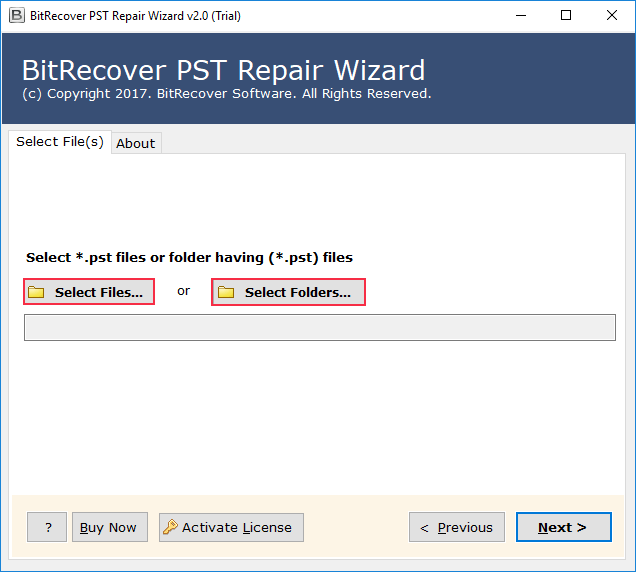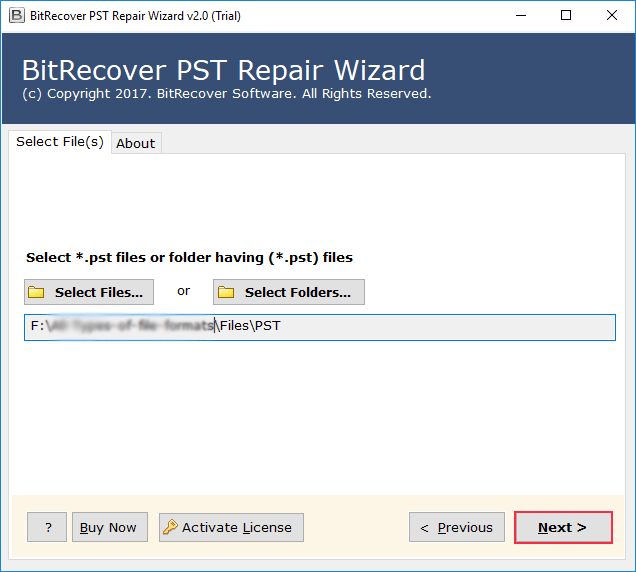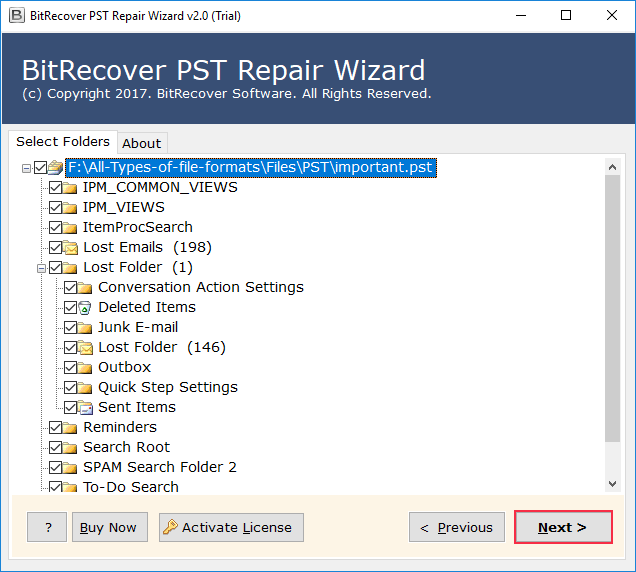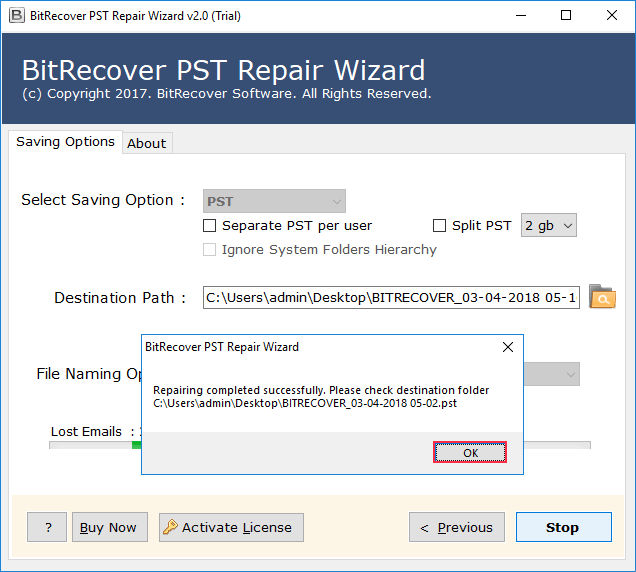Your Outlook Data File Cannot Be Configured Error Fix
Real Issue Arising in Real Life!
Visualise this scene: You have to send a crucial report to your immediate boss, but your MS Outlook is throwing this your Outlook data file cannot be configured error. Disturbing, isn’t it? This type of issue makes many users confused.
Now, imagine that you have missed a very important client mail as your MS Outlook was not opening? Or maybe, you spent hours looking for a solution online but nothing seemed to work in your favor!
Below you will find some common queries users often have related to this issue:
Query: Why MS Outlook shows “your Outlook data file cannot be configured error”?
Answer: This mostly occurs when PST file(s) corrupt, or when there are wrong profile settings, or when systems crash suddenly. A professional tool is your quick fix.
Query: How to fix your Outlook data file cannot be configured error with no data loss?
Answer: You can definitely go for some manual troubleshooting if you are a technically sound person such as forming a new Outlook profile or repairing PST files. However, the most ideal solution is a 3rd-party PST repair tool.
Why Does Such an Error Matters So Much?
Getting your Outlook data file cannot be configured error tends to block your access to mail messages, tasks, contacts, & calendars etc. For working people, this could mean missed deadlines and even communication delays. For business units, this could lead to lost trust and missed opportunities. So much loss! Well! Get a quick fix!
A Statistic You Must Be Aware Of!
As per a Microsoft’s Community report, almost thirty percent of MS Outlook errors are seen to be related to PST file corruption issues or configuration problems. This depicts how common & damaging such an error is.
Talking of a Real-World Case
Let us discuss the case of Ross, who is a project manager. He had recently changed his system’s username. He then suddenly started seeing, your Outlook data file cannot be configured after name change error. Even after multiple attempts, MS Outlook was not opening till he used a certified tool.
When Does the Need Arise to Fix Such an Error?
Given below are some common cases where such an error arises and requires quick fixes:
- When MS Outlook does not start because of “your Outlook data file cannot be configured” error.
- This problem may seem to occur after changing your machine’s username.
- While working remotely, you may face “your Outlook data file cannot be configured desktop anywhere” problem.
- If MS Outlook freezes and fails to load any mail messages.
- This is also seen during sudden system crashes, resulting in file corruption.
Manual Procedures to Fix Your Outlook Data File Cannot Be Configured Error
There are a few manual solutions available:
1. Create a Fresh MS Outlook Profile
- First of all, go to Control Panel → Mail → Show Profiles.
- You can create a new profile here and set it as default.
Pros: This procedure is a simple one and it is free also.
Cons: Such a procedure might not work if your data file is corrupted.
2. Try to Use Inbox Repair Tool (ScanPST.exe)
- Firstly, locate ScanPST.exe in your MS Outlook installation folder.
- Then, run it and after that, select the PST file to repair.
Pros: This is a built-in one and it is safe to perform also.
Cons: Such a procedure works in minor corruption cases ONLY.
Manual Procedures DO NOT Work Mostly
- Such procedures are pretty time-consuming and they are not easy-to-perform also.
- There is a very high risk of permanent data loss, which could be very harmful.
- Such procedures do not fix big files or severely corrupted ones.
- These procedures are not at all reliable for crucial & critical data, usually business related files.
Offline Desktop Tool Will Be a Lifesaver!
In most cases, manual procedures fail to give reliable results. So, you need a better solution. The RecoveryTools PST Repair Tool is the same tool you are looking for now! It is designed in such a way that it goes on to repair damaged or corrupted Outlook PST files by fixing your Outlook data file cannot be configured error. The same utility could even be utilised to fix other similar issues such as when you ask – why am I getting spam in my Outlook Inbox?
Main Features You Must Note:
- The software tends to repair both minor as well as severe PST corruption.
- This tool tends to recover mail messages, email attachments, contacts, as well as calendar data etc.
- The utility tool works with both ANSI as well as Unicode Outlook PST files.
- The software allows selective repair as well as desired saving of output files.
- The tool is compatible with all Microsoft Outlook versions.
How This Desktop Utility Works:
- The very first step is to download the tool & launch it.
- The second step is to add the corrupted Outlook PST file.
- Thirdly, you can scan the PST file for issues. As the next step, you can preview the recoverable data.
- Lastly, you can save this repaired file at a desired location.
Comparison between Manual Ways & Professional Tool
| Aspect | Manual Ways | Professional Tool |
|---|---|---|
| Usage | Complicated steps | Easy interface |
| Safety of Data | Data Loss Risk | Secure |
| Corruption Level | Works for minor corruption | Can Handle Severe Corruption |
| Time | Long & uncertain | Fast & accurate |
Some Important DOs & DON’Ts
- DO create a backup before even trying any of the above mentioned solutions.
- DO make use of a professional solution for fast and data-safe outcomes.
- DO NOT rely on any manual procedures for big, corrupted files.
- DO NOT ignore any of such errors as these might worsen over time.
Questions Answered
Q. What makes Outlook to show – your Outlook data file cannot be configured error?
Answer: Usually PST file corruption, profile issue, or any system change triggers such an error. A certified PST repair solution can help!
Q. How to fix your Outlook data file cannot be configured speedily?
Answer: You can try manual procedures such as new profile creation or ScanPST. If they fail, which is quite likely, you can turn towards the pro-level software.
Q. Can such an error occur in remote setups such as Desktop Anywhere?
Answer: Yes! Many users tend to report this, your Outlook data file cannot be configured desktop anywhere, because of connectivity issues & sync problems.
Ending Lines
Your Outlook data file cannot be configured error is pretty common and it is equally damage-causing. While manual procedures do exist, such fixes are usually limited and they are highly risky too. You can go for a professional approach by making use of a specialized tool before such an error causes bigger troubles.