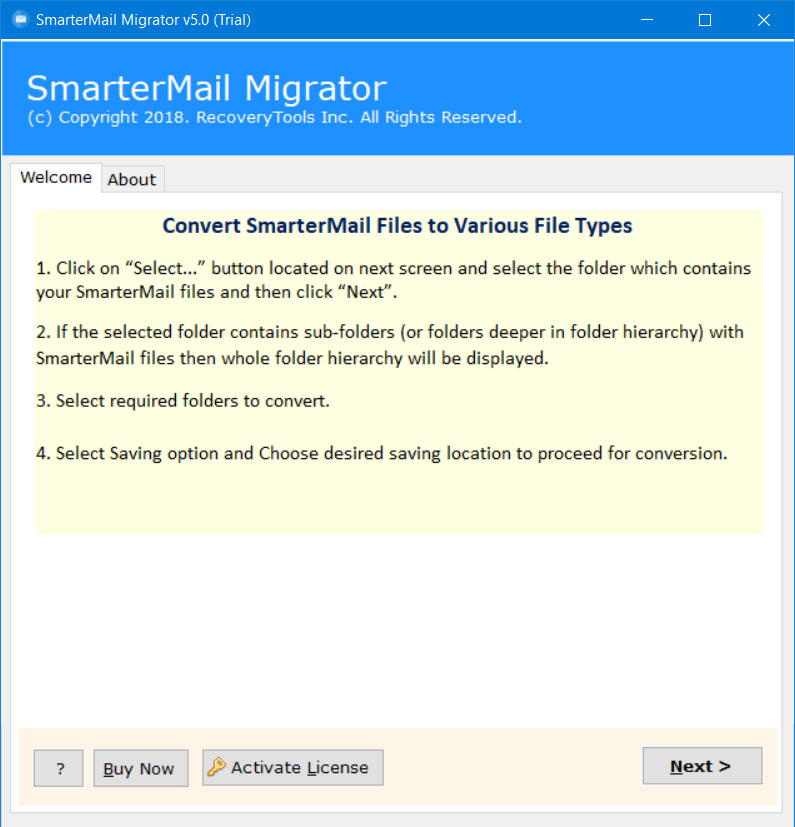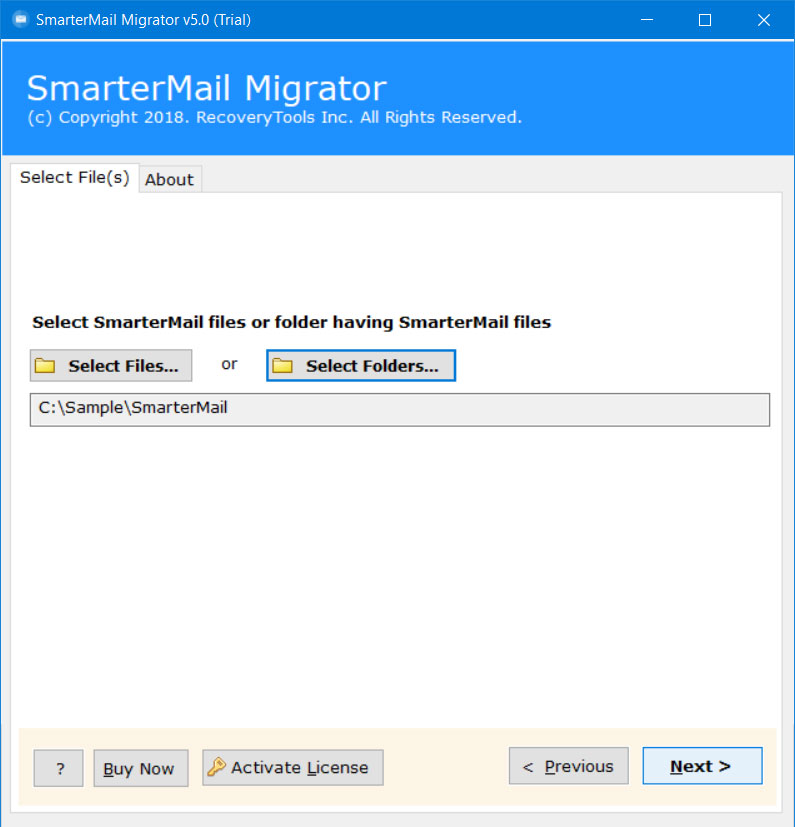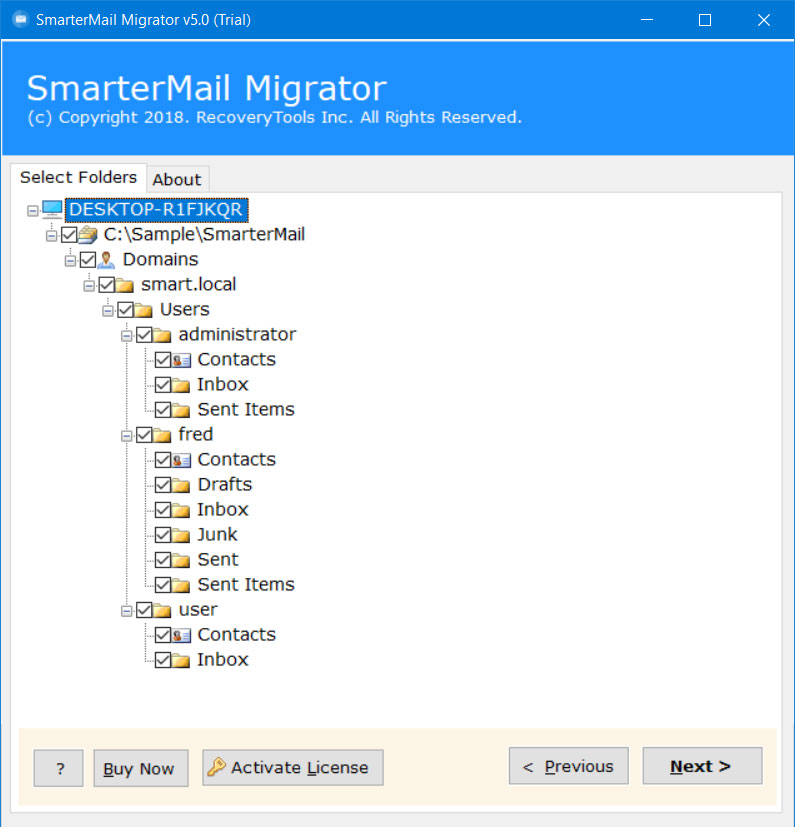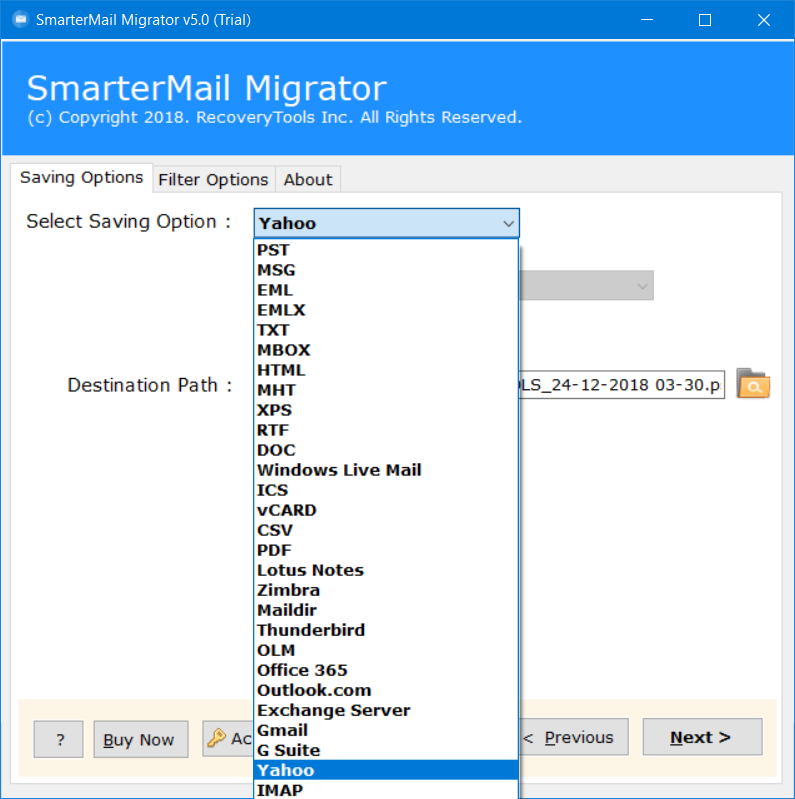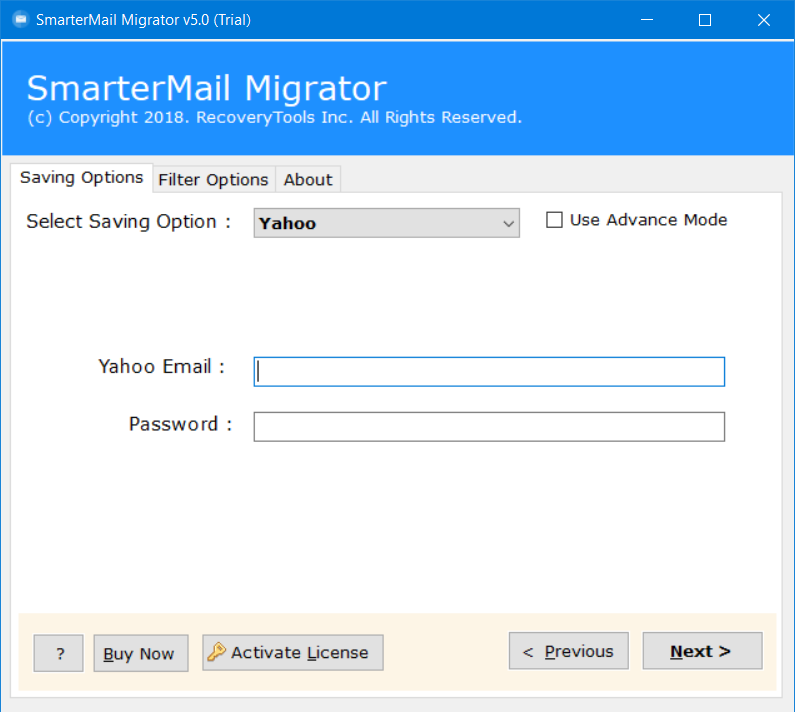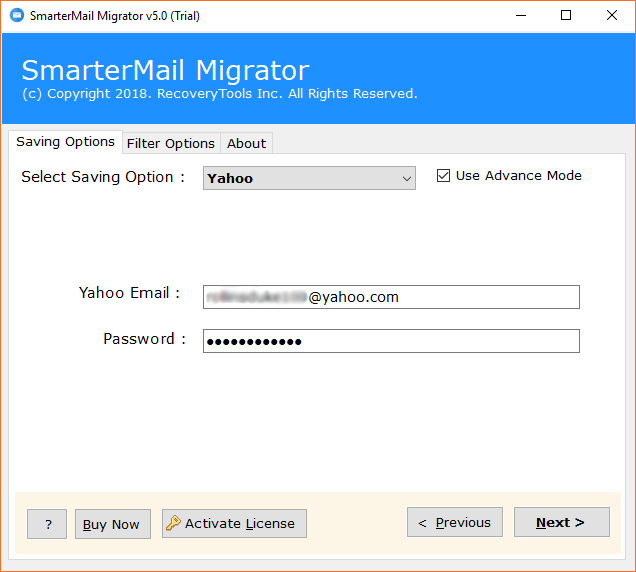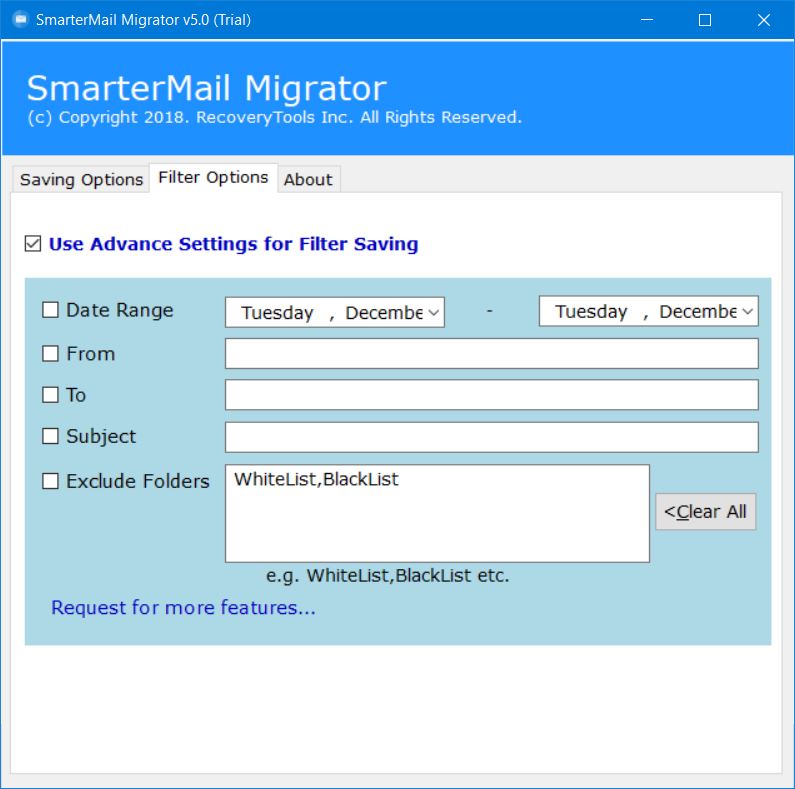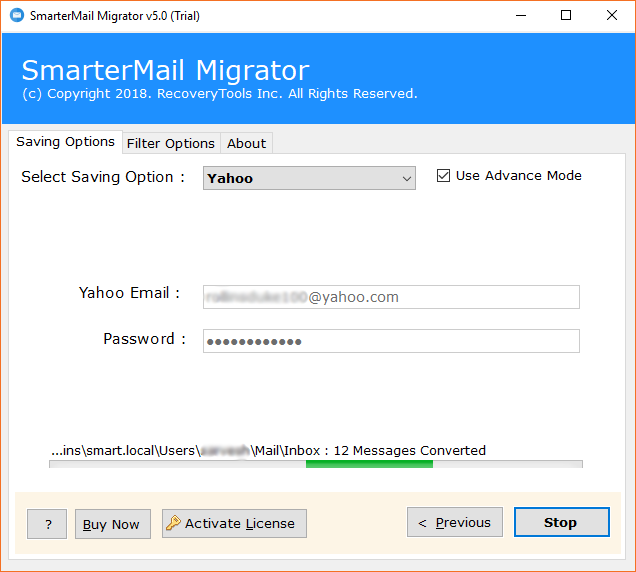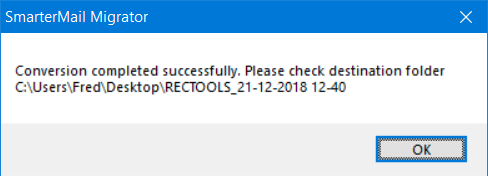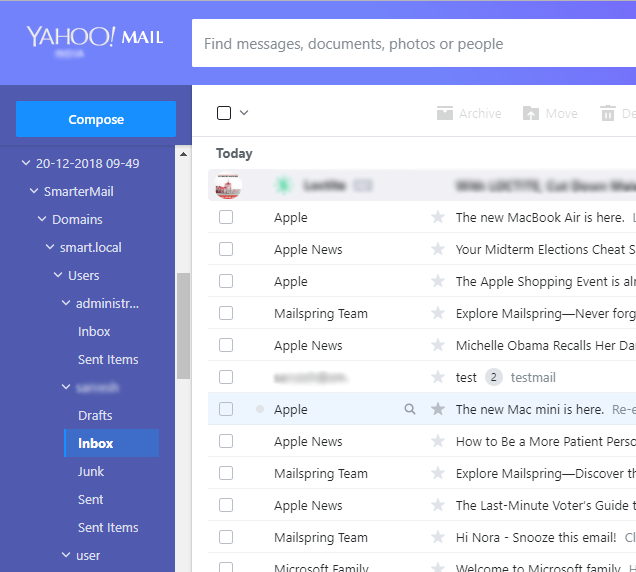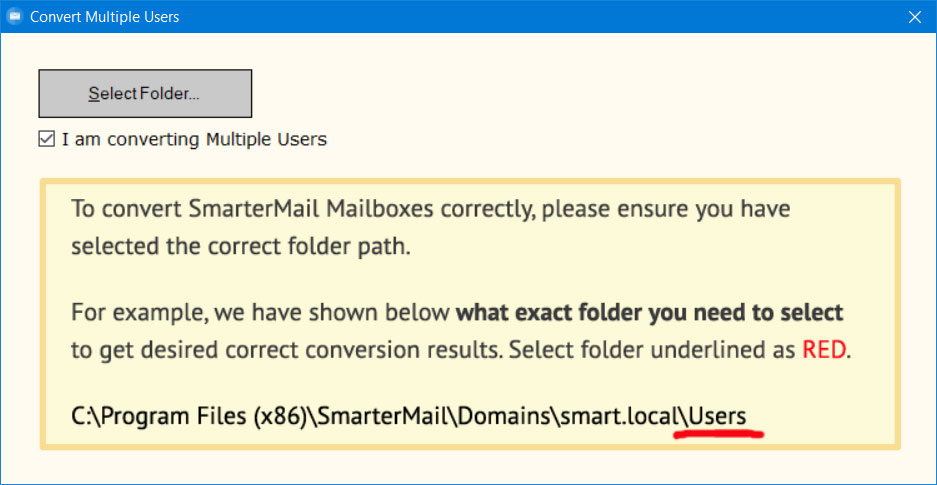How to Migrate Emails from SmarterMail to Yahoo Mail Account ?
Summary: Are you wondering about how to migrate SmarterMail to Yahoo Mail ? Or want to know the process to import SmarterMail Emails to Yahoo account ? If yes, then read this write-up and know more. In this article, you will get to know about how a user can switch from SmarterMail to Yahoo Mailbox account. So, keep reading.
A large number of users are looking for a perfect solution to transfer SmarterMail mailbox items to Yahoo accounts. This can be done very easily with the help of this SmarterMail to Yahoo Migration Toolkit. In this post, we discussed how can a user migrate emails from SmarterMail to Yahoo Mail account. This is an automated solution hence a user never needed to perform crucial or technical efforts to perform the working of this toolkit.
SmarterMail is a very popular Mail Server for Windows but sometimes a user faces problems while sending messages from SmarterMail account to Yahoo Mail account. Technically when SmarterMail fails to deliver your messages to Yahoo Mail or Yahoo Business Mail accounts then the main reason behind this is your Server address is being blacklisted in the first place. This error cannot be resolved so easily as you have to reverify your Webmail Server details. You can bypass this whole process just by using a professional SmarterMail to Yahoo Mail migration toolkit.
A Perfect Solution – SmarterMail to Yahoo Migration Tool
One such amazing toolkit is RecoveryTools SmarterMail Migrator software which will provide a direct option to export SmarterMail mailbox items into Yahoo mailbox items. One only needed to just enter the account login credentials of resultant Yahoo Mail account. It makes the switching of email clients easily by importing emails, contacts, calendars, tasks, notes, journals, etc. from SmarterMail Mail Server to Yahoo Mail Plus account.
Free Download SmarterMail to Yahoo Mail Migration Toolkit?
How to Migrate Emails from SmarterMail to Yahoo Mail ?
- Install & Run SmarterMail to Yahoo Migration tool & then Read all important instructions on its Home screen.
- Load SmarterMail mailbox items from a source location in the application panel by dual methods i.e. click on Select Files or Select Folders.
- Choose the required mailbox folders or sub-folders displayed with the help of proper folder hierarchy.
- Select Yahoo option from 20+ Select Saving options displayed list.
- The software will ask the users to setup SmarterMail to Yahoo migration.
- Enter login credentials of resultant Yahoo Mail account i.e. Yahoo Email Id & Password.
- The software will ask to perform the selective conversion of SmarterMail mailbox items by applying Advanced Filters Settings.
- Thereafter, click on the Next button to initialize the SmarterMail to Yahoo migration process. Analyze the live conversion process directly in the application panel.
- Once the conversion process is finished click on the OK button to exit.
- After that, verify the resultant mailbox items by Login in to your Yahoo Mail account & then check the destination folder there.
SmarterMail to Yahoo Migration Toolkit – Major Features & Benefits:
- Batch Migrate SmarterMail to Yahoo Mail:
This software enables the users to export SmarterMail mailbox items to Yahoo Mail or Yahoo Mail Plus business accounts. One can also import multiple SmarterMail user’s mailbox data to Yahoo Small Business account in Batch. It will ask the users to click on I am Converting Multiple Users while loading mailbox items from the source location by the Select Folders option.
- Export only Selective SmarterMail Mailbox Items:
This incredible software enables the users to perform selective conversion of mailbox items from SmarterMail Mail Server into Yahoo Mail account. One can easily apply Advanced Filters Settings to perform the selective conversion of mailbox items on the basis of filters like Date Range, To, From, or Subject of the message. Users can also Exclude any of the unwanted or unnecessary folders for the conversion.
- Direct & Self-propelled Solution:
This utility does not need any Advanced skills or technical knowledge to perform the migration of SmarterMail emails into Yahoo Mail account. The working of the software is completely automatic & it will upload all the mailbox items like emails, contacts, calendars, tasks, notes from SmarterMail into Yahoo account. The user only needed to provide the account login credentials like Yahoo User Id & Password to perform the conversion process.
- Maintains Email Metadata & Mailbox Properties:
The utility maintains the on-disk System Folder Hierarchy during the migration of SmarterMail emails into Yahoo account. It also preserves all the email properties & metadata components of emails such as Attachments, To, Cc, Bcc, Subject, Date & Time, Hyperlinks, Text formatting, Signature, etc. It is a perfect choice to keep the integrity of emails intact.
How to Import SmarterMail to Yahoo Mail Account ?
The Verge
In the above article, we discussed how can a user export SmarterMail to Yahoo Mail account. This can be done with the help of one of the advanced solutions available at present time. Called RecoveryTools SmarterMail to Yahoo Migrator software. Free Download this utility from the above buttons. The demo version also allows us to convert the first 25 emails from each folder of SmarterMail to Yahoo. Also, you can purchase the required license & then activate this product the do limitless SmarterMail to Yahoo Mailbox migration.