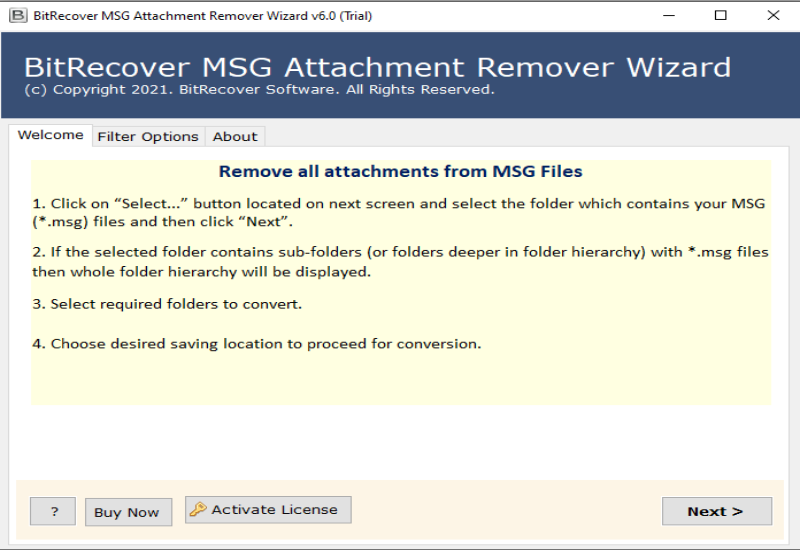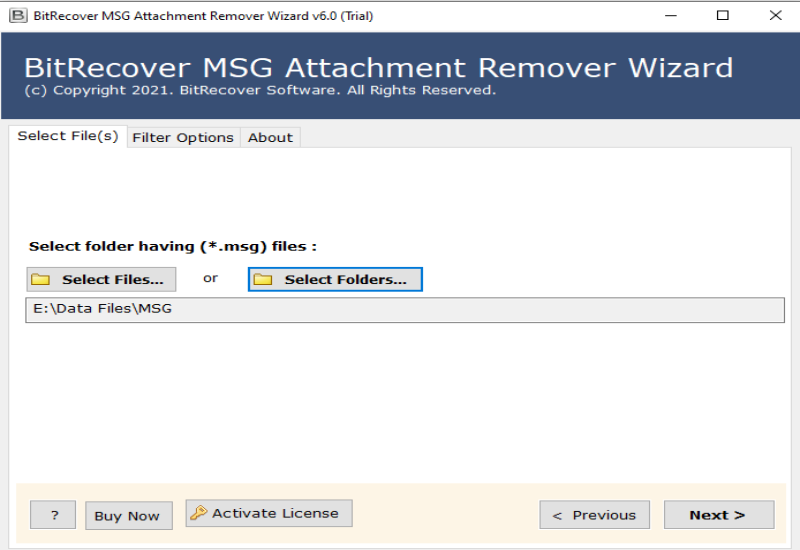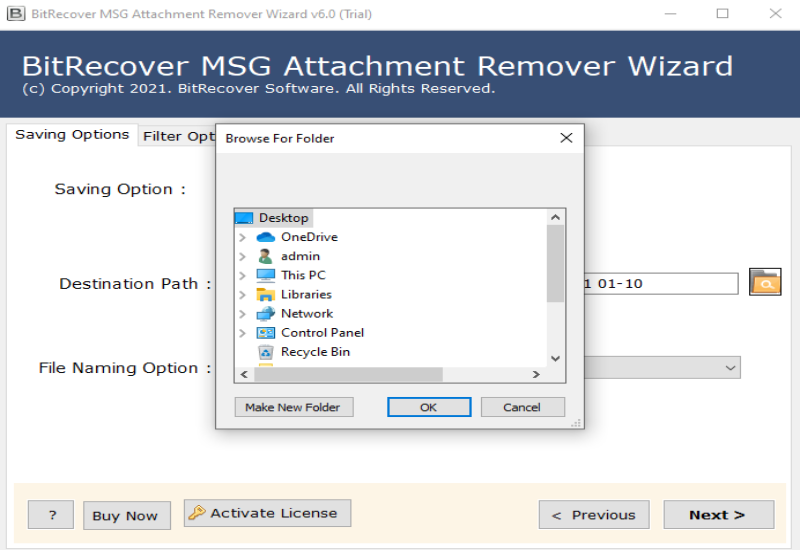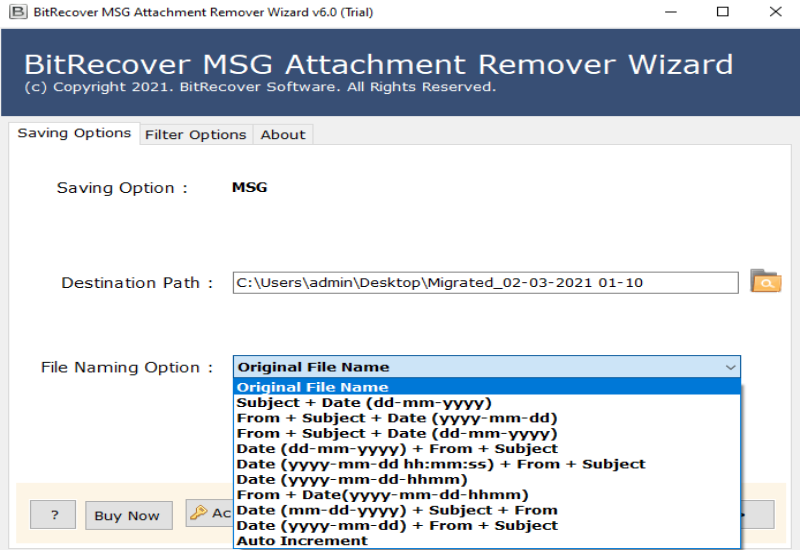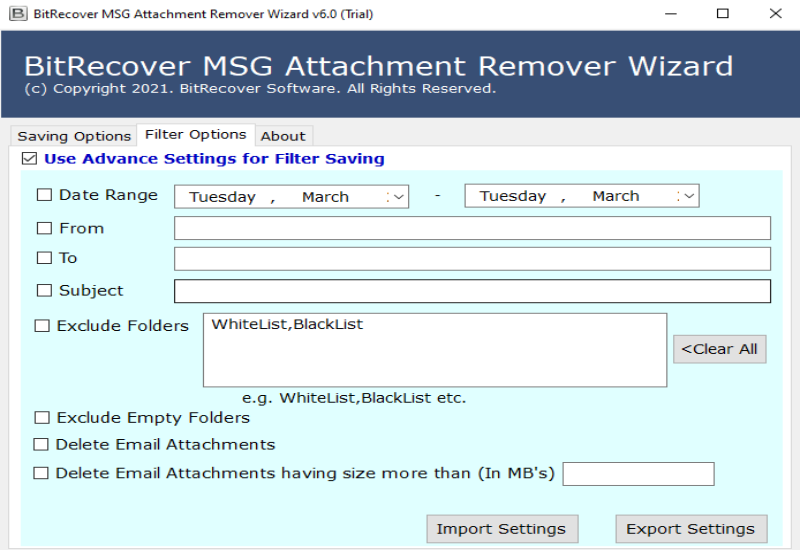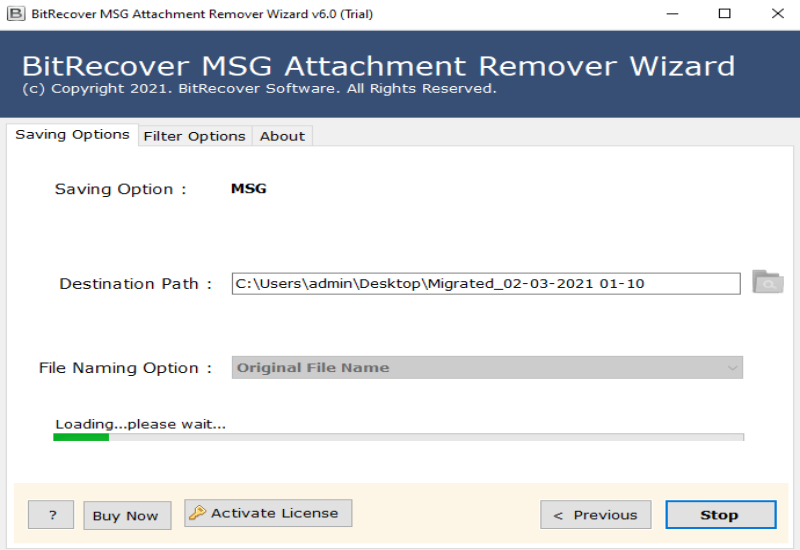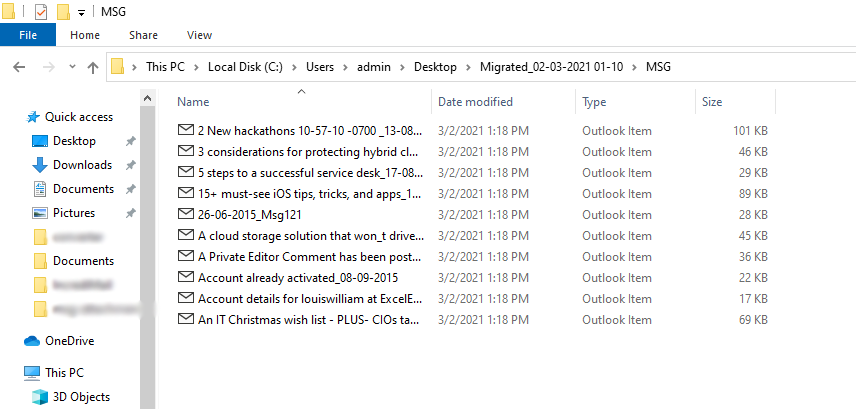How to Delete Outlook Message (MSG) File Attachments ?
Are you looking for a way to remove attachments from MSG files ? If yes, then this article will guide you how to remove attachments from multiple MSG files at once. You can do it with the help of the best MSG Attachment Remover Tool.
Microsoft Outlook leads with its efficient features, which are used by individuals and business users. Like the PST format, MSG is also a Microsoft Outlook file format. It is used to extract single message information with attachments from Outlook.
However, most Outlook users are always struggling with storage space. This is why they extract Outlook messages to local storage locations in MSG format. These MSG files may contain single message information with multiple attachments.
These attachments can be anything like text, images, files, videos, and many more. This is why one day your local storage space is filled with these files.
Understand By A Query:
“I have a lot of MSG files exported from Microsoft Outlook 2016 email client. Recently, I need to send some project MSG files to someone else. But I do not want to share my attachments store in MSG files. Because these attachments store my customer’s personal information. I want to remove attachments from MSG files. Do you have any solution for this ?”
Outlook does not allow you to remove attachments from multiple MSG files. There are many users who preserve their email meta information without attachments. To reduce the size of Outlook MSG files, you need to remove attachments from MSG files.
Instant Solution: MSG Attachment Remover Tool
We advise you to use this RecoveryTools MSG Attachment Remover Tool to delete all or selected attachments from MSG files. This is the only application that removes your attachments from MSG files without changing the meta properties of emails.
Steps to Remove Attachments from MSG Files
- Launch the application on your PC.
- Select MSG files with dual options.
- Mark only selected MSG files in the list.
- Set location path and choose the filters.
- Hit on enter button to start attachment remove process.
How to Remove Attachments from MSG Files ?
- Download & run the software on your windows computer.
- Choose MSG files with dual options to remove attachments in batch.
- Pick only the required MSG folder from the list.
- Set the resultant location path by click on the browse button.
- Arrange your resultant data with file naming options.
- Also, you can select filter options to remove attachments by requirements.
- Hit on the enter button to start the MSG attachment removing process.
- The resultant location opens when your process is completed.
Advantages of MSG Attachment Remover Toolkit
- Remove All Types of Attachments from MSG Files:
This program is developed with all the latest technologies to remove attachments from MSG files easily. The software allows you to delete all types of attachments from MSG file such as PDF, DOC, XPS, XLS, Images, Webpage, eBooks, music, videos, etc.
- Delete Attachments from MSG File by Requirements:
The program provides multiple filter options to remove your attachments from MSG files by user requirements. You can easily remove attachment from MSG file by date range, by email address, by email subject, etc.
- Keep Original Meta Properties:
Email properties are a major concern about users during the process. But after using this application, you don’t need to worry anymore. This utility maintains all your email properties after complete the attachment removing process.
- Dual Selection Options:
The software provides dual selection options to choose multiple MSG files at once. So, you can easily remove attachments from multiple MSG files at once. The software also provides options to load MSG files into the software from a folder, including subfolders, into the interface.
- Support All Microsoft Windows OS:
One can easily install this application on any edition of the Microsoft Windows operating system including Windows Server 2019, Server 2016, Server 2012, and Windows 10, Windows 8.1, Windows 8, Windows 7, and its below editions.
Frequently Asked Queries
Does the software remove attachments from MSG files in bulk ?
Yes, the software provides dual selection options to select bulk MSG files at once. So that, you can easily remove attachments from multiple MSG files at once.
Can I install this application on my Windows Server 2019 machine ?
Yes, the software supports all editions of Microsoft Windows operating systems. So, you can easily install this application on your Windows Server computers without any issues.
Can I delete MSG attachments received from an email address ?
Yes, the software provides multiple filter options to remove attachments by email address.
Does the software work on my Mac Computer ?
No, the software supports only Windows computer.
Conclusion
In the above article, we have described the procedure to remove attachments from MSG files. If you are one of those people who want to remove attachments from MSG files, download the software. You can also try this application to delete attachments from some MSG files. If you have any concerns, contact us via live chat or email.