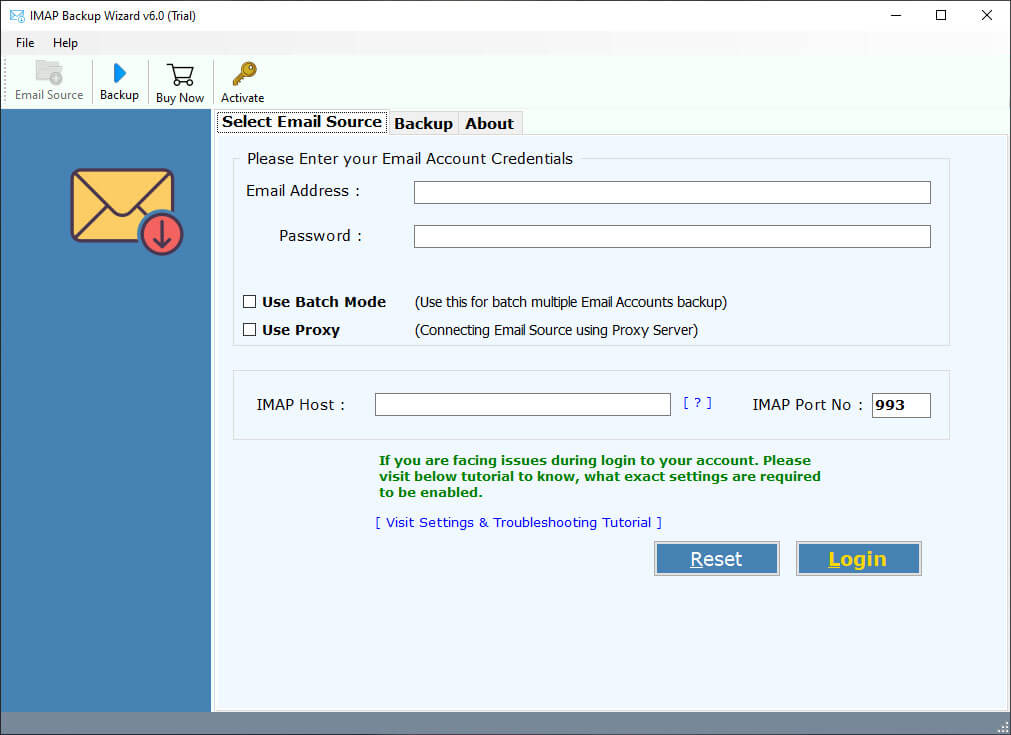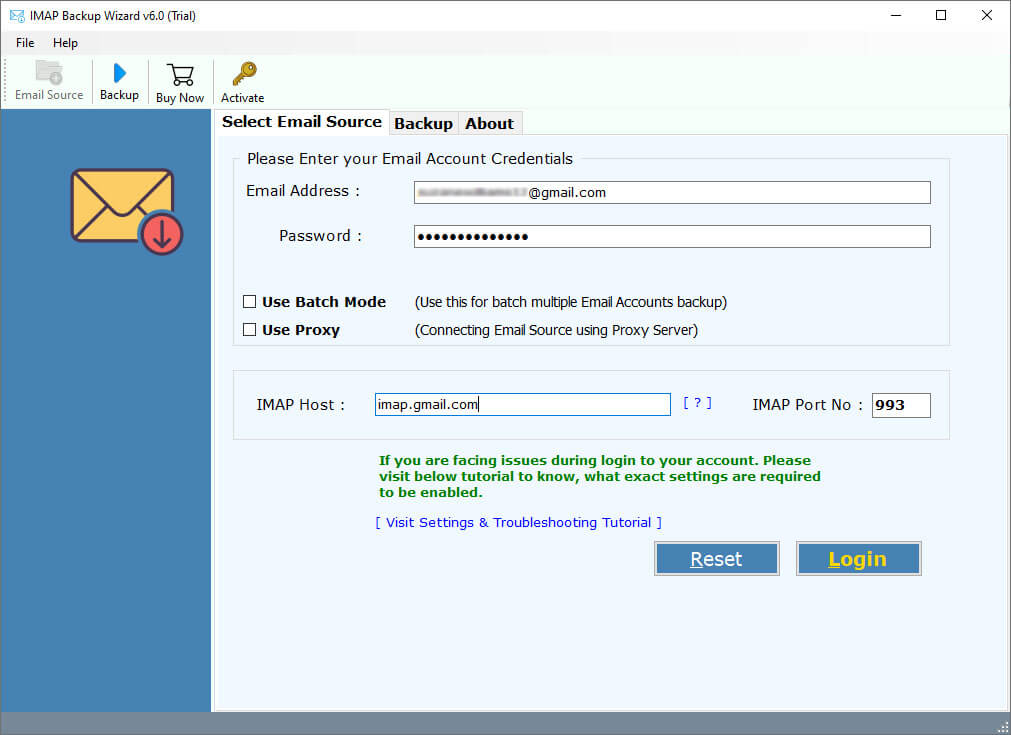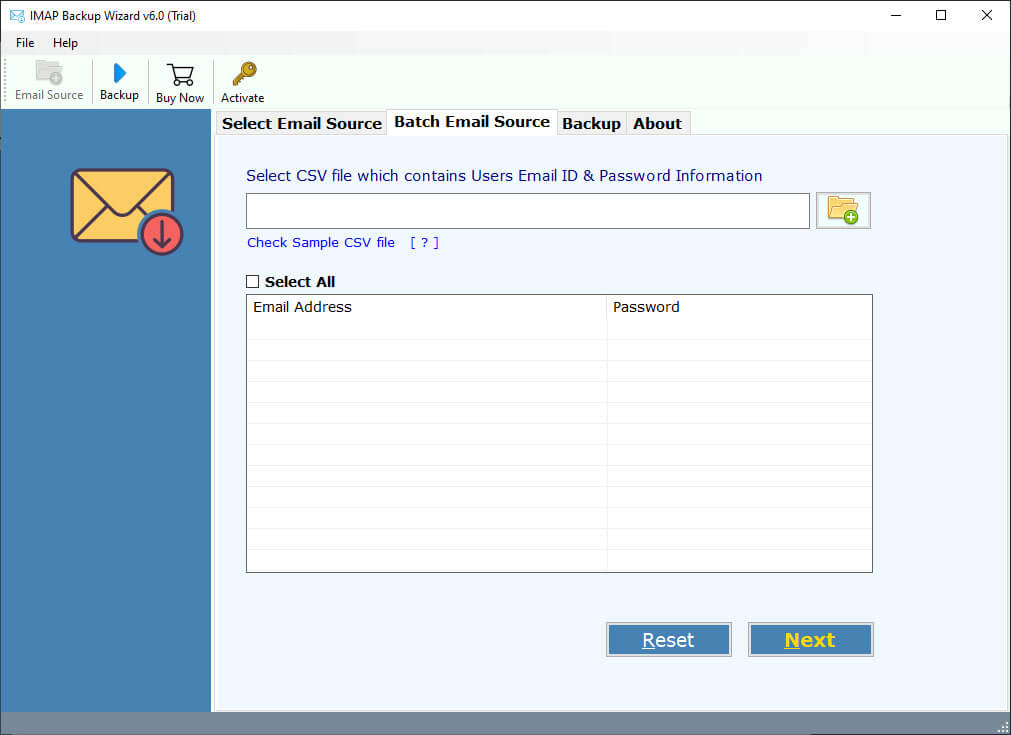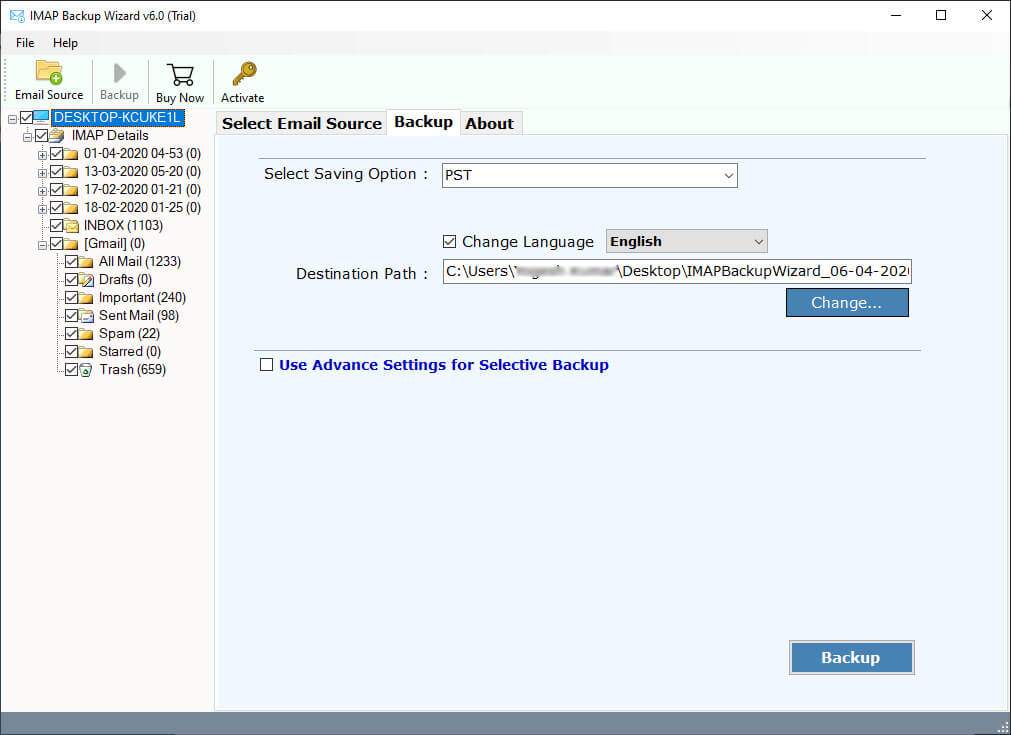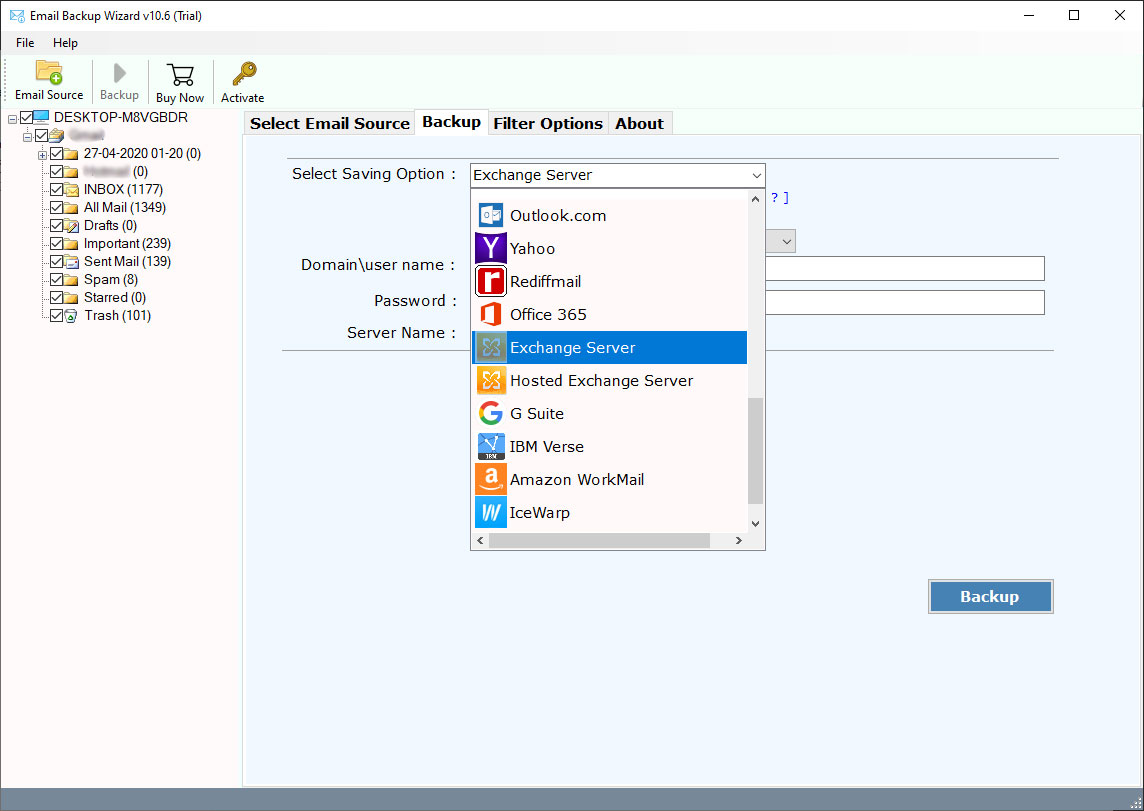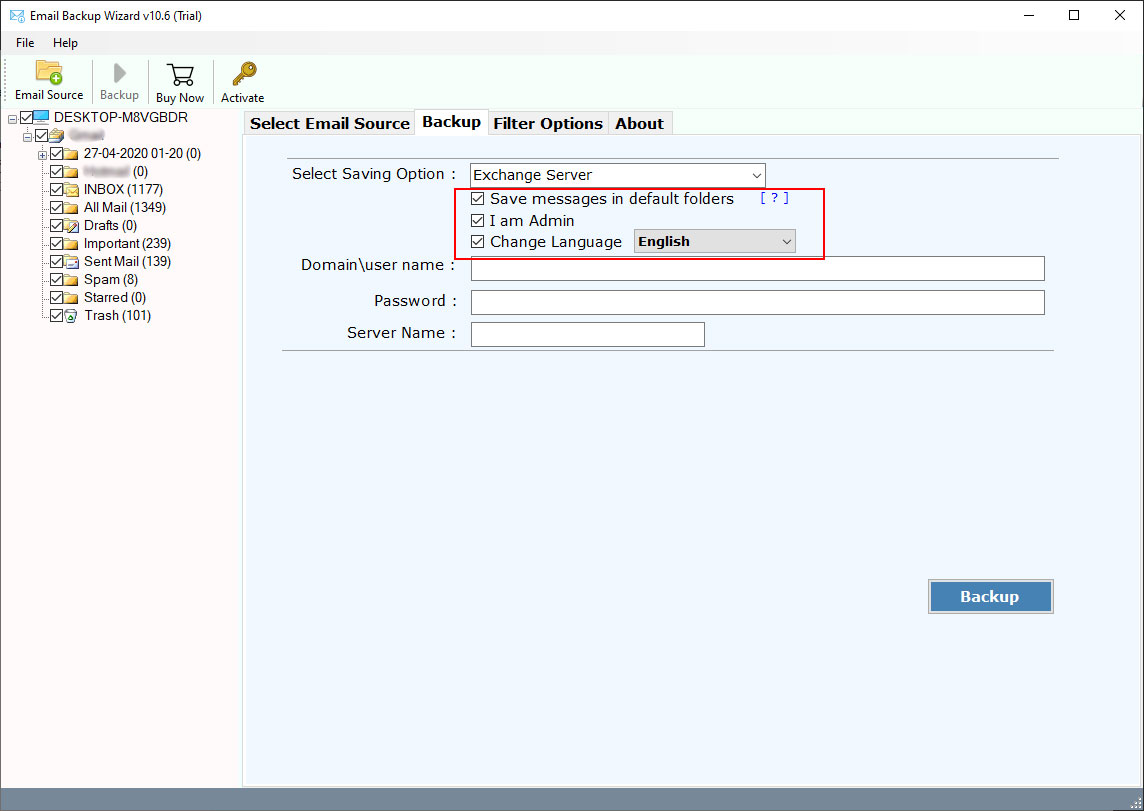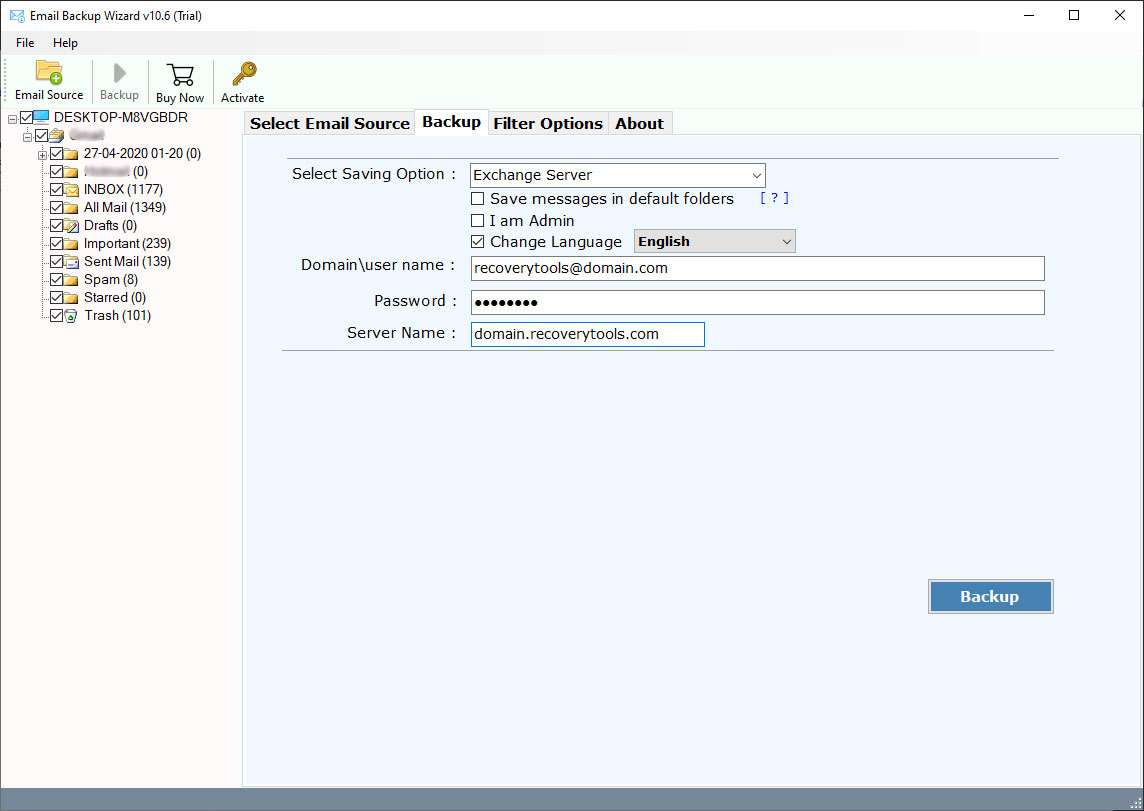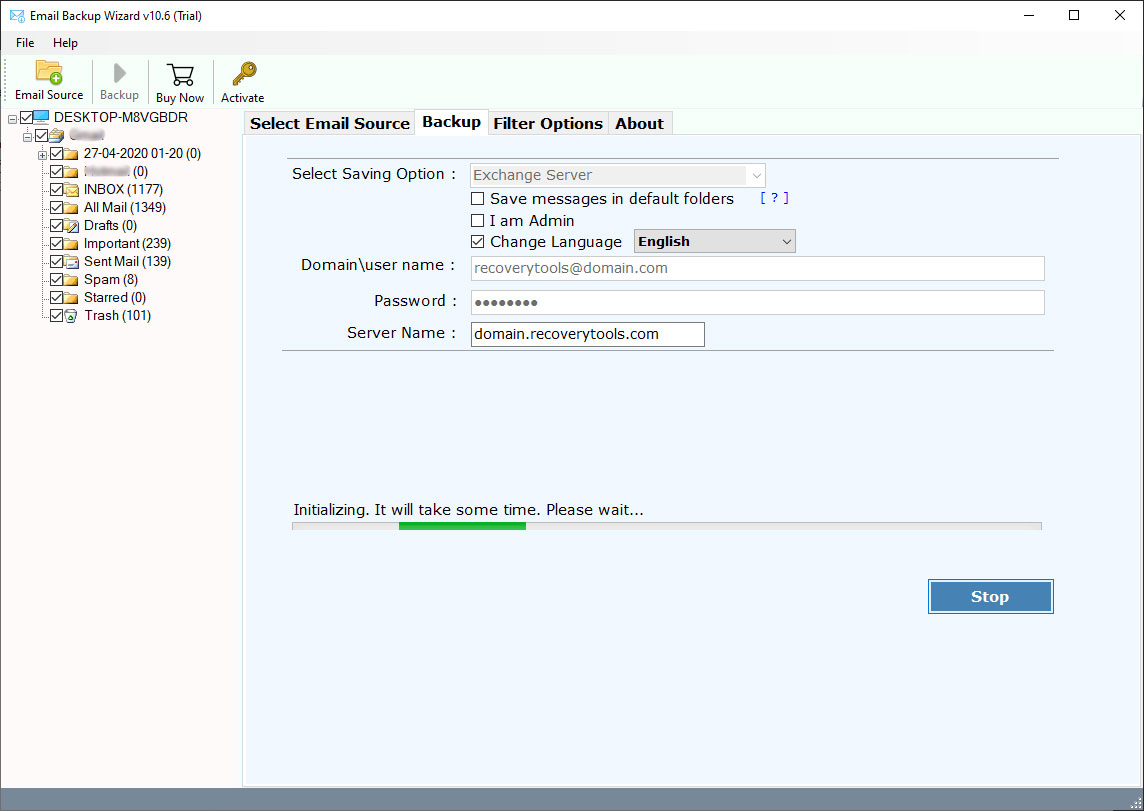How to Migrate Emails from Domino to Exchange Server?
Scenario:
RecoveryTools Lotus Domino to Exchange Migration tool is the best solution to export IBM Domino emails to Exchange Server. Domino to Exchange Migrator will reduce all the risk & burden from the teams which are responsible for the migration.
With Lotus Domino to Exchange Migrator Tool, a user can perform ZeroImpact migration. It can help the teams to perform successful migration without any issue. There are many users who want to export Domino Mailboxes to Exchange Server account.
A Simple Solution: Lotus Domino to Exchange Migration Tool
A user can successfully migrate Lotus Domino to Exchange Server in a quick & simple manner. It will only ask the users to enter the Exchange Server account login credentials. The utility also helps the users migrate only specific IBM Domino Server mailboxes to Exchange 2016 account.
Download Software from this link:
Download for Windows Download for Mac
Note: The trial edition of this utility will enable the users to export the first 25 emails from Domino Mail Server to Exchange Server. You need to first activate the software for converting IBM Domino Server emails to Exchange 2016 account.
Step-by-step Procedure to Migrate Domino Server to Exchange Server:
- Install & Run IBM Domino to Exchange Migration Tool
- Enter Credentials to Load Domino Mailbox Items.
- Choose All required Domino Mailbox Folder Items.
- Setup all the options for the conversion.
- Analyze Live HCL Domino to Exchange Migration Process.
Advanced Features of IBM Domino to Exchange Migration Tool
- Direct Migrate Emails from Domino to Exchange
The utility will provide users a direct option to migrate Domino Server emails to Exchange Server account. You only need to enter the account login credentials of Exchange Server mailboxes in the utility panel. The rest of the task will be handled by the utility itself automatically.
- Dual Ways to Load Domino Server Data
A user can load Domino Server mailbox items in the utility panel in dual ways. You can export a single user Domino Mailbox Items or multiple users Domino Mailboxes in batch mode. Enter multiple users’ login credentials with the help of a CSV file.
- Export Only Specific Domino Server Emails
You can easily export only specific Domino Server mailboxes to Exchange Server account. It will provide users many advanced filter settings to perform selective conversion of mailbox items. You can apply filter settings on the basis of To, From, Date Range, Subject, or other filters.
- No Changes in Data Integrity:
The utility will not make any changes in the original data properties of Domino Mail Server emails. Also, one can successfully import Domino Mailboxes to Exchange Server with original details like meta properties, email attachments, signature, hyperlinks, etc.
- Swiftly Run on Both Mac & Windows OS:
Also, a user can easily install & launch this toolkit on both Mac & Windows OS devices. It is compatible with all the latest Windows Server & OS i.e., Win 10, Win 8.1, Win 8, Win 7, Win XP, Windows Vista, etc.
Complete Tutorial to Migrate Emails from Domino to Exchange Server
- Download, install and launch the HCL Domino Server to Exchange migration tool on your machine.
- Now, provide the IBM Domino Server account login credentials in the software interface.
- Now, you can also migrate multiple Domino accounts concurrently. To do so choose the ‘Batch Mode’ option and upload the CSV file comprising multiple Domino mailbox users details.
- All the mailbox folders will get listed in the toolkit panel. Choose only the required items from here.
- Now, the tool will list 30+ Saving formats, choose the Exchange Server option here.
- You can also set up the Domin to Exchange Migrations options like Save Messages in Default Folders, I am Admin, or Change Language settings.
- Now, enter Exchange Server Domain username, Password & Server Name in the required fields.
- Lastly, click on the Backup button to start the actual Domino Mail Server to Exchange Online migration.
- Your process finished successfully, click on the OK button to continueue.
FAQs:
I have 13k+ emails in my IBM Domino Server. I want to export all of them to an Exchange Server account. Does your toolkit handle the migration of all such emails in bulk mode?
Yes, don’t worry. This toolkit supports the successful conversion of Domino Server Mailboxes to Exchange Server account in batch mode without any issue.
I want to export only the emails obtained from my boss to Exchange Server. Does your toolkit allow me to do so?
Yes, this utility will successfully convert Domino Server emails obtained from your boss to an Exchange Server account.
Does this tool give the facility to choose the mailbox folders for the conversion?
Yes, the Domino to Exchange Migrator will list all the mailbox folder items in its panel. Also, you can choose here only the required ones.
Can I run this toolkit on Mac OS X?
Well Yes, you can successfully run the utility on the latest Mac OS X device.
Conclusion
In this write-up, I had explained the simplest solution to migrate emails from IBM Domino Server to Exchange Server. The team RecoveryTools better understands the demands of industry users & hence provides the best solutions in this series. Also, you can also check the working of this toolkit even before making any purchase.