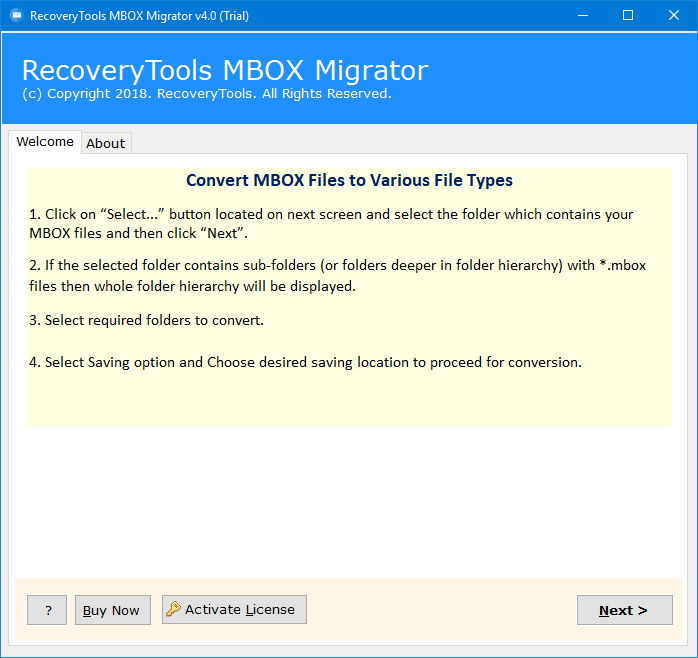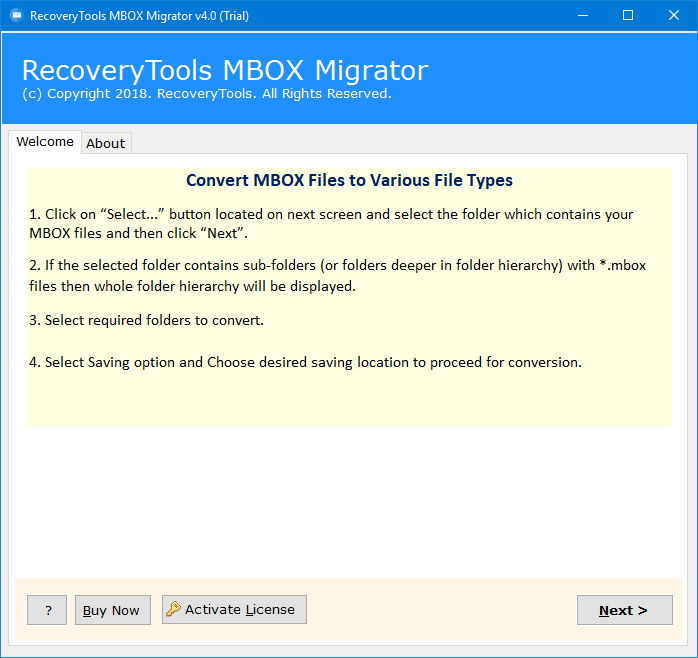TWith the help of this video guide, we will learn how to export emails from Scribe ? How to convert i.Scribe emails ? How to export i.Scribe emails ? How to convert InScribe emails ? How to export InScribe emails ? How to convert InScribe contacts ? How to convert i.Scribe contacts ? Can I convert Scribe Database.sqlite files ? Can I move emails from i.Scribe to Outlook ? Can I move emails from InScribe to Outlook ? Does the software allow to convert Scribe email client to Thunderbird ? types of queries. The software provides lots of file saving options to export i.Scribe and InScribe emails to PST, MSG, EML, EMLX, MBOX, PDF, HTML, MHT, XPS, RTF, DOC, CSV, Zip, Outlook, Windows Live Mail, Lotus Notes, Zimbra, Thunderbird, Gmail, Outlook.com, Yahoo Mail, Rediffmail, Office 365, Exchange Server, Hosted Exchange Server, G Suite, IBM Verse, Amazon WorkMail, IceWarp, IMAP Server.